
Backlink Checker
About Backlink Checker
A backlink checker is a tool that helps you analyze the backlinks to a particular website or webpage. Backlinks, also known as inbound links, link from other websites that direct users to your site. Backlinks are an important factor in determining a website's search engine ranking, as search engines consider backlinks as a sign of the site's credibility and authority.
The backlink checker tool on webdigitaltools.com allows you to enter a domain name or URL and check how many backlinks that site has, as well as the quality of those backlinks. The tool analyzes the backlinks and provides information such as the number of backlinks, the source of the backlinks, and the anchor text used for the link.
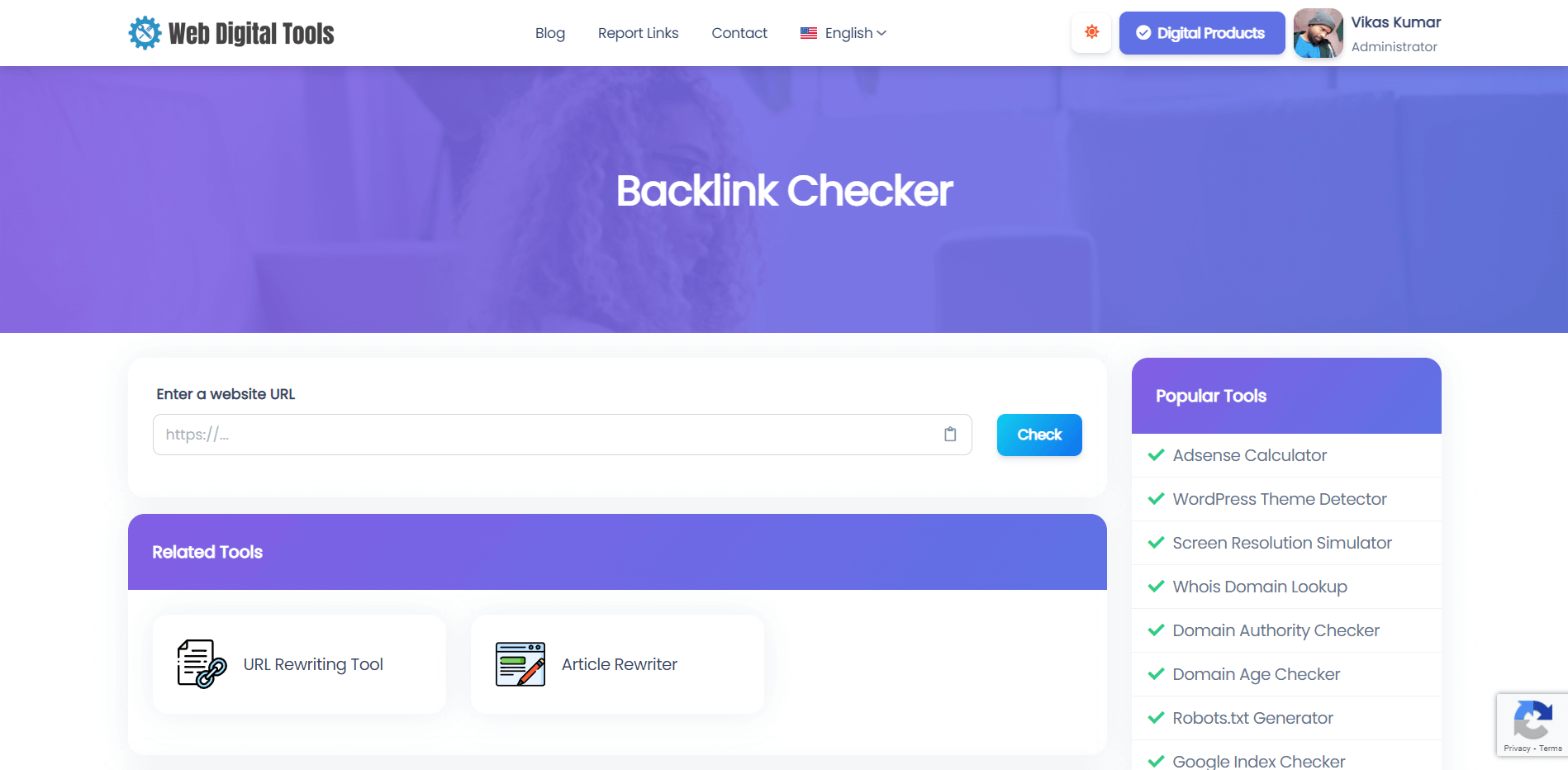
Here are some of the benefits of using a backlink checker tool:
-
Monitor backlink quality: A backlink checker tool allows you to monitor the quality of backlinks to your website or competitors' websites. You can use this information to identify and disavow low-quality backlinks that could be harming your website's search engine ranking.
-
Identify link-building opportunities: A backlink checker tool helps you identify websites that are linking to your competitors' sites. You can use this information to reach out to these websites and request a backlink to your site as well.
-
Improve search engine ranking: By analyzing your website's backlinks and identifying any low-quality links, you can take steps to improve your website's search engine ranking. High-quality backlinks from authoritative websites can boost your website's credibility and authority in the eyes of search engines.
-
Monitor competitor activity: A backlink checker tool allows you to monitor the backlink activity of your competitors. By analyzing their backlinks, you can identify the strategies they are using to improve their search engine ranking and use this information to improve your own website's ranking as well.
Overall, a backlink checker tool is a valuable tool for anyone involved in search engine optimization (SEO) and website management. It helps you analyze your website's backlinks and improve your website's search engine ranking.
How to use it?
Here are the steps to use the backlink checker tool on webdigitaltools.com:
-
Go to the Backlink Checker tool page.
-
Enter the domain name or URL that you want to analyze in the text box provided.
-
Click on the "Check Backlinks" button.
-
The tool will analyze the backlinks and provide you with a list of the websites that are linking to the entered domain or URL.
-
The tool also provides additional information such as the number of backlinks, the source of the backlinks, and the anchor text used for the link.
-
You can export the backlink data in CSV format by clicking on the "Export to CSV" button.
-
You can use this information to analyze the backlinks and take steps to improve your website's search engine ranking.
Note: The backlink checker tool has a limit of 100 backlinks per analysis. If you need to analyze more than 100 backlinks, you can purchase credits on the website to perform additional analyses.





