
Text Compare
About Text Compare
Text Compare is a helpful tool that allows you to compare two pieces of text easily. Whether you're a student checking for plagiarism, a writer comparing drafts, or just curious about the differences between two texts, Text Compare can assist you.
Using the website is straightforward. Simply paste or type the two sets of text you want to compare into the designated boxes. After that, click on the "Compare" button. The tool will quickly analyze the texts and highlight the variations between them.
It's a handy resource for anyone who wants to identify changes, similarities, or differences between two pieces of writing. This could be beneficial for proofreading, content creation, or academic purposes.
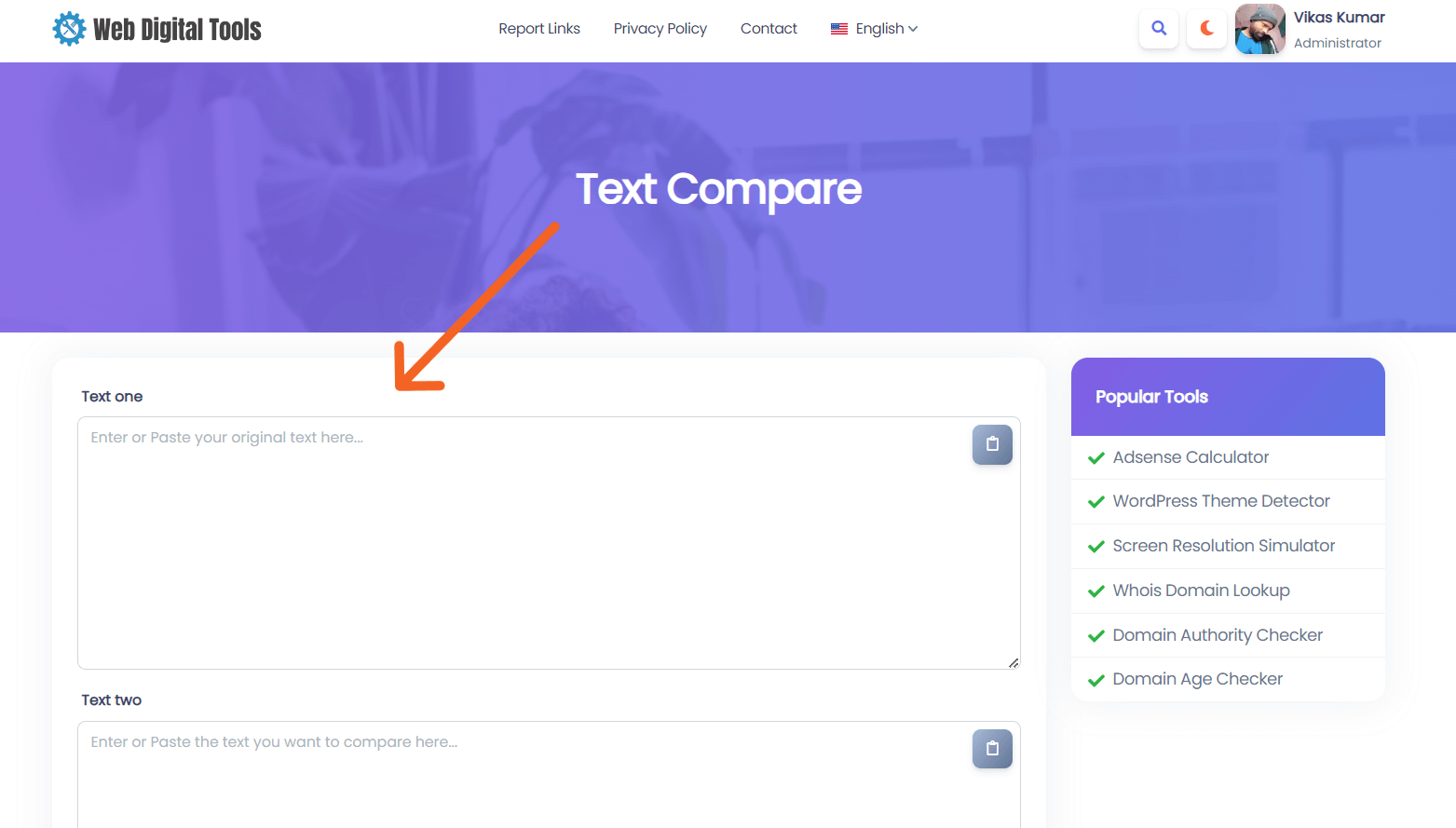
Benefits of Text Compare Tool:
Text Compare from webdigitaltools.com offers several benefits for users:
-
Easy Comparison: The tool makes it simple to compare two pieces of text side by side. Whether you're a student, writer, or professional, it helps you quickly identify differences and similarities.
-
Plagiarism Detection: If you're a student or writer, Text Compare can help you detect potential plagiarism by highlighting matching sections in two texts. This is crucial for maintaining academic integrity.
-
Version Control: For writers and editors, the tool is handy for comparing different drafts of a document. It allows you to track changes and improvements over time.
-
Efficient Proofreading: Identifying changes in texts becomes efficient, making proofreading and editing easier. You can catch errors or inconsistencies more effectively.
-
Content Creation: Content creators can use Text Compare to ensure consistency across various pieces of writing. It aids in maintaining a cohesive writing style.
-
Time-Saving: Instead of manually comparing texts, which can be time-consuming, Text Compare automates the process, saving you time and effort.
-
User-Friendly: The website is designed to be user-friendly, with a straightforward interface. You don't need advanced technical skills to use it.
-
Online Accessibility: Being an online tool, Text Compare is easily accessible from any device with an internet connection. You don't need to download or install anything.
How to Use Text Compare?
Using Text Compare on webdigitaltools.com is easy! Here's a step-by-step guide:
-
Access the Website: Open your web browser and go to webdigitaltools.com/text-compare. You should see a clean and simple webpage.
-
Paste or Type Your Text: In the designated boxes, paste or type the two sets of text that you want to compare. You can copy and paste from your document or type directly into the boxes.
-
Click "Compare": Once you have entered both sets of text, click on the "Compare" button. This will initiate the comparison process.
-
Review the Results: Text Compare will quickly analyze the texts and highlight the differences between them. Matching sections may also be indicated. Take a moment to review the results.
-
Interpret the Highlights: The tool uses color coding to highlight variations. Pay attention to the color key provided on the page to understand the meaning behind each color.
-
Make Adjustments if Needed: If you notice any issues or want to compare different sections, you can go back, make adjustments to the text, and click "Compare" again.
-
Copy or Save Results (Optional): If you need to keep a record of the compared texts or share the results, you can copy the highlighted text or take screenshots.
-
Close or Navigate Away: Once you've finished comparing your texts, you can close the website or navigate away. There's no need to save anything on the tool itself.
Remember, Text Compare is designed to be user-friendly, so you shouldn't encounter any complicated steps. It's a quick and efficient way to compare two sets of text for various purposes like checking for plagiarism, proofreading, or reviewing document versions.





