
WordPress Theme Detector
About WordPress Theme Detector
WordPress Theme Detector is a tool that can identify the WordPress theme and plugins used by a website. This tool can be useful for website developers and designers who want to find out the WordPress theme and plugins used by a website they admire or for website owners who want to ensure their website is running the latest versions of their chosen WordPress theme and plugins.
The WordPress Theme Detector works by analyzing the HTML and CSS of a website and comparing it to a database of WordPress themes and plugins. The tool can detect the theme and version number, parent theme (if any), and active plugins used on a website.
The WordPress Theme Detector can be useful in several ways:
-
Identify Competitors: You can use the WordPress Theme Detector to identify the WordPress theme and plugins used by competitors in your industry. This can help you to identify any trends or patterns and inform your website design and development strategy.
-
Theme and Plugin Updates: The WordPress Theme Detector can help website owners to ensure their website is running the latest versions of their chosen WordPress theme and plugins. This can improve website security and performance.
-
Learning and Inspiration: You can use the WordPress Theme Detector to identify the theme and plugins used by websites you admire. This can provide inspiration for your own website design and development projects, and help you to learn from others in your industry.
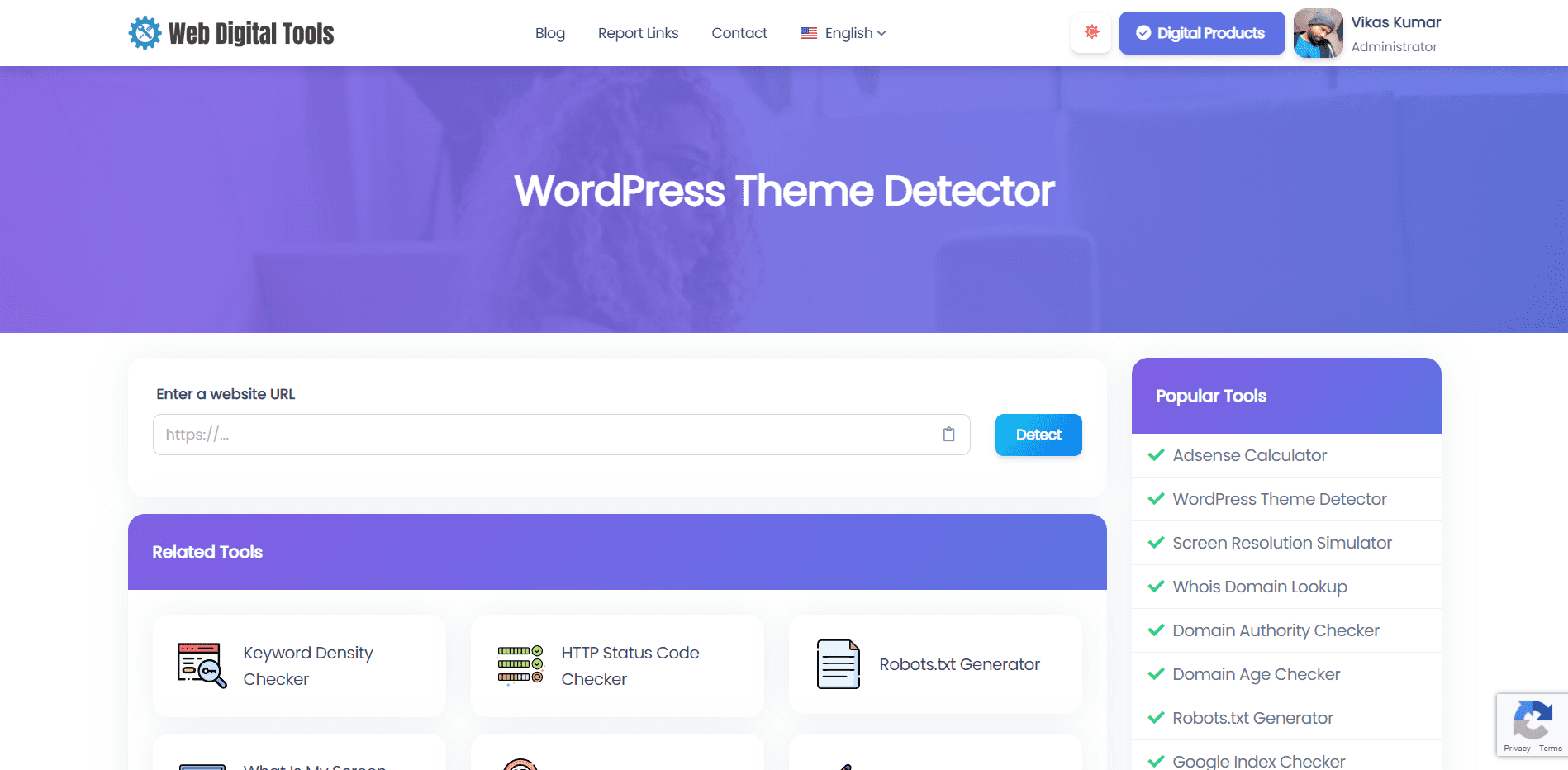
How to use it?
To use the WordPress Theme Detector tool provided by webdigitaltools.com, follow these steps:
-
Go to the WordPress Theme Detector tool page.
-
Enter the URL of the WordPress website you want to analyze in the input field.
-
Click on the "Detect" button to begin the analysis.
-
Wait for the tool to analyze the website. This may take a few seconds or up to a minute, depending on the complexity of the website.
-
Once the analysis is complete, the tool will display information about the WordPress theme and plugins used on the website. This may include the theme name, version number, author, and description, as well as a list of active plugins and their version numbers.
-
You can click on the links provided by the tool to learn more about the WordPress theme and plugins, such as the author's website or the WordPress plugin repository.
That's it! You can now use the WordPress Theme Detector tool to identify the WordPress theme and plugins used on any website. The tool can be useful for website owners, developers, and designers looking to improve website performance, stay up-to-date with industry trends and save time in the website design and development process.
Let's try our WordPress theme detector tool & report to us if you found any errors.






