
Open Graph Checker
About Open Graph Checker
Open Graph Checker is a tool that allows you to check whether your website's Open Graph tags are properly configured. Open Graph is a protocol that allows you to control how your website's content is displayed on social media platforms like Facebook, Twitter, and LinkedIn.
When you share a link to your website on social media, the Open Graph tags provide information about the page, such as the title, description, and image. This information is used by the social media platform to create a rich media preview of the page.
The Open Graph Checker tool scans your website and displays the Open Graph tags found on the page, as well as any errors or warnings that may be present. This can help you ensure that your website's social media previews are displayed correctly and attractively.
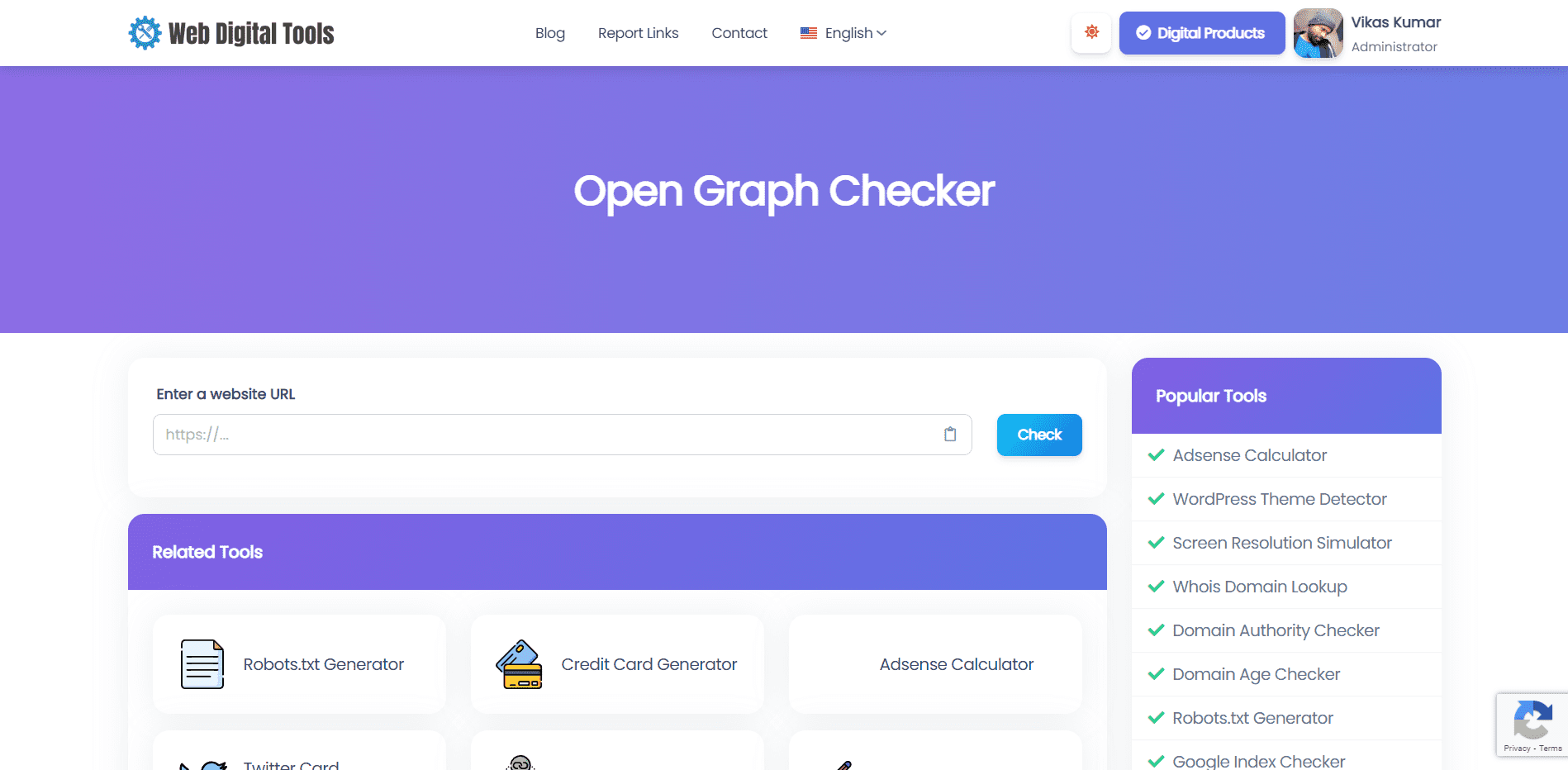
Benefits of Open Graph Checker Tool
The benefits of using the Open Graph Checker tool include:
-
Improved social media sharing: By ensuring that your web pages have optimized open graph tags, you can improve the appearance and accuracy of the content that is shared on social media platforms.
-
Enhanced search engine visibility: Open graph tags can also help search engines understand the content on your website, which can improve your website's search engine rankings and visibility.
-
Time-saving: With the Open Graph Checker tool, you can quickly and easily check the open graph tags on multiple pages without having to manually inspect each one.
-
User-friendly: The tool is designed to be user-friendly, even for those who are not familiar with HTML or programming. You simply enter the URL of the page you want to check and the tool will display the open graph tags for that page.
-
Free: The Open Graph Checker tool is completely free to use, making it accessible to anyone who needs it.
How to use it?
To use the open graph checker tool on Web Digital Tools, follow these steps:
- Go to the Open Graph Checker tool page.
- Enter the URL of the web page you want to check in the text box provided.
- Click on the "Check" button.
- Wait for the tool to analyze the page and retrieve the Open Graph data.
- The tool will display the Open Graph data retrieved from the page, including the title, description, image, and other metadata.
- You can use this information to verify that the Open Graph tags on your page are set up correctly and optimize them to improve the appearance of your content when shared on social media platforms.
Note that the tool only analyzes the Open Graph metadata on the page and does not check for other types of metadata such as Twitter Cards or schema.org markup.
Let's try our open graph checker tool & report to us if you found any errors.






