The Redirect Checker Tool from webdigitaltools.com is a user-friendly online tool designed to help you easily analyze and understand website redirects. In simple terms, a redirect is when a web page automatically sends you to another page, and this tool allows you to investigate and manage these redirections efficiently.
Navigating the complexities of website redirects can be challenging, but this tool simplifies the process. Whether you're a website owner, developer, or just a curious user, the Redirect Checker Tool provides valuable insights into how URLs are redirected. Using the tool is straightforward – you input a URL, and the tool quickly examines the redirect chain, displaying each step the website takes to reach its final destination. This information is crucial for website maintenance, SEO optimization, and troubleshooting broken links.
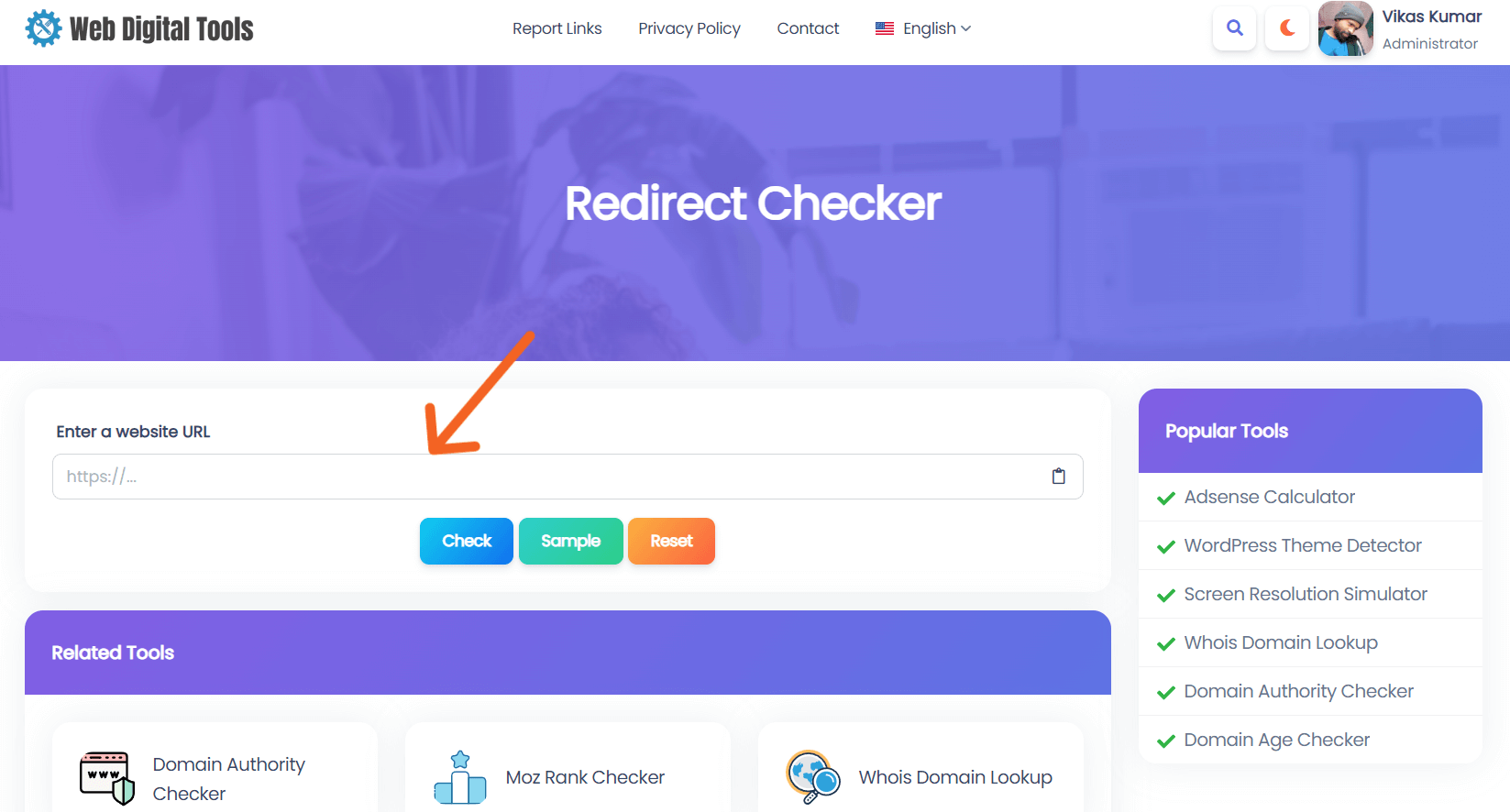
Benefits of using Redirect Checker:
The Redirect Checker Tool provided by webdigitaltools.com offers several benefits that make it a valuable resource for website owners and users. Here are some key advantages explained in simple terms:
-
Easy Troubleshooting: If you're experiencing issues with links on your website or if users are landing on the wrong pages, the Redirect Checker Tool helps you quickly identify and fix these problems.
-
Improved User Experience: Ensuring that your website's links and redirects are working correctly contributes to a smoother and more enjoyable experience for your visitors. No one likes clicking on a link only to end up on an error page.
-
SEO Optimization: Search engines prefer websites with well-organized and functioning links. The tool helps you optimize your website for search engines by ensuring that redirects are appropriately set up.
-
Time Efficiency: The tool swiftly analyzes the redirect chain, saving you time and effort in manually checking each step. This efficiency is crucial for busy website owners and developers.
-
User-Friendly Interface: You don't need to be a tech expert to use this tool. Its user-friendly design makes it accessible to anyone who wants to understand or manage website redirects.
-
Broken Link Prevention: Identify and fix broken links promptly. Broken links can harm your website's credibility and frustrate users. The tool helps you stay on top of your website's link health.
-
Insightful Data: Gain valuable insights into how URLs are redirected. This information is essential for maintaining and optimizing your website effectively.
How to use our tool?

