
Server Status Checker
About Server Status Checker
Server Status Checker is a web-based tool that checks the availability of a website or a server. It works by pinging the server or website from different locations around the world and analyzing the response time to determine whether the server is up or down.
The Server Status Checker tool can also provide additional information such as the HTTP response code, server location, and the IP address of the server. This information can be useful for troubleshooting website issues or identifying the location of the server.
Overall, the Server Status Checker tool is useful for website owners, webmasters, and system administrators who need to ensure that their website or server is up and running smoothly. It can help identify and resolve issues quickly, minimizing downtime and ensuring that the website is accessible to users at all times.
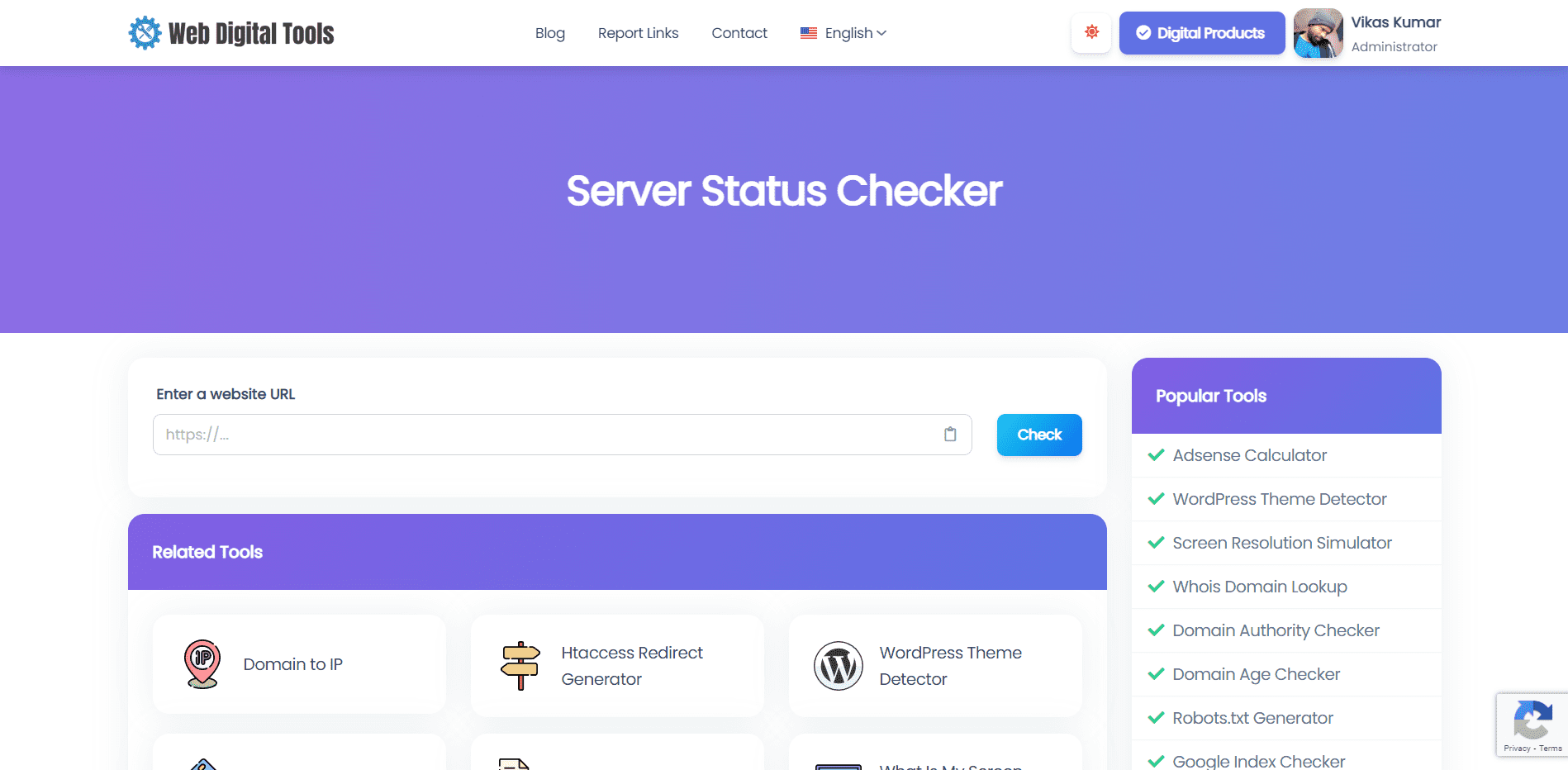
Benefits of Server Status Checker Tool
The Server Status Checker tool offers several benefits, including:
-
Quick and easy monitoring: The tool allows you to quickly and easily monitor the status of your website or server, without the need for any technical knowledge.
-
Saves time: Manually checking the status of your website or server can be time-consuming, especially if you have multiple websites or servers to monitor. The Server Status Checker tool automates this process and checks the status of your website or server in a matter of seconds.
-
Minimizes downtime: If your website or server is down, the Server Status Checker tool can alert you immediately, allowing you to take action quickly and minimize downtime.
-
Provides detailed information: The tool provides detailed information about your website or server, including the response time, HTTP response code, server location, and IP address. This information can be useful for troubleshooting issues and identifying the cause of any problems.
-
Enables monitoring from different locations: The Server Status Checker tool can check the status of your website or server from different locations around the world. This allows you to ensure that your website is accessible to users in different geographical locations.
How to use it?
To use the Server Status Checker tool, follow these steps:
-
Go to the Server Status Checker tool page on webdigitaltools.com.
-
Enter the URL of the website or server that you want to check in the "Enter the URL" field.
-
Select the protocol you want to use to connect to the server. You can choose between HTTP, HTTPS, or FTP.
-
Choose the port number to use for the connection. The default port number is 80 for HTTP, 443 for HTTPS, and 21 for FTP.
-
If you want to check the server status from a specific location, you can choose a location from the dropdown list. Otherwise, the tool will check the status from the default location.
-
Click on the "Check Server Status" button.
-
The tool will check the server status and display the results in a table. The table shows the URL, protocol, port number, response time, HTTP response code, server location, and IP address.
-
If the server is down or inaccessible, the tool will display an error message with information about the error.
-
You can use the tool to check the status of multiple servers or websites by entering the URLs and other details one by one.
Let's try our server status checker tool & report to us if you found any errors.






