
Htaccess Redirect Generator
About Htaccess Redirect Generator
The Htaccess Redirect Generator is a tool that generates code for redirecting URLs using the .htaccess file. The .htaccess file is a configuration file used by Apache web servers to control various server settings, including URL redirection.
URL redirection is the process of forwarding one URL to another. Redirects can be useful for a variety of reasons, including redirecting old URLs to new ones, fixing broken links, and improving SEO by consolidating link equity.
The Htaccess Redirect Generator simplifies the process of creating redirects by generating the necessary code for the .htaccess file based on the redirect type and URLs you specify. It supports several types of redirects, including 301 permanent redirects, 302 temporary redirects, and more.
The tool is useful for website owners, developers, and SEO professionals who want to improve website navigation and user experience by redirecting old or broken URLs to new ones. By using the tool to generate code for the .htaccess file, users can save time and ensure that redirects are set up correctly.
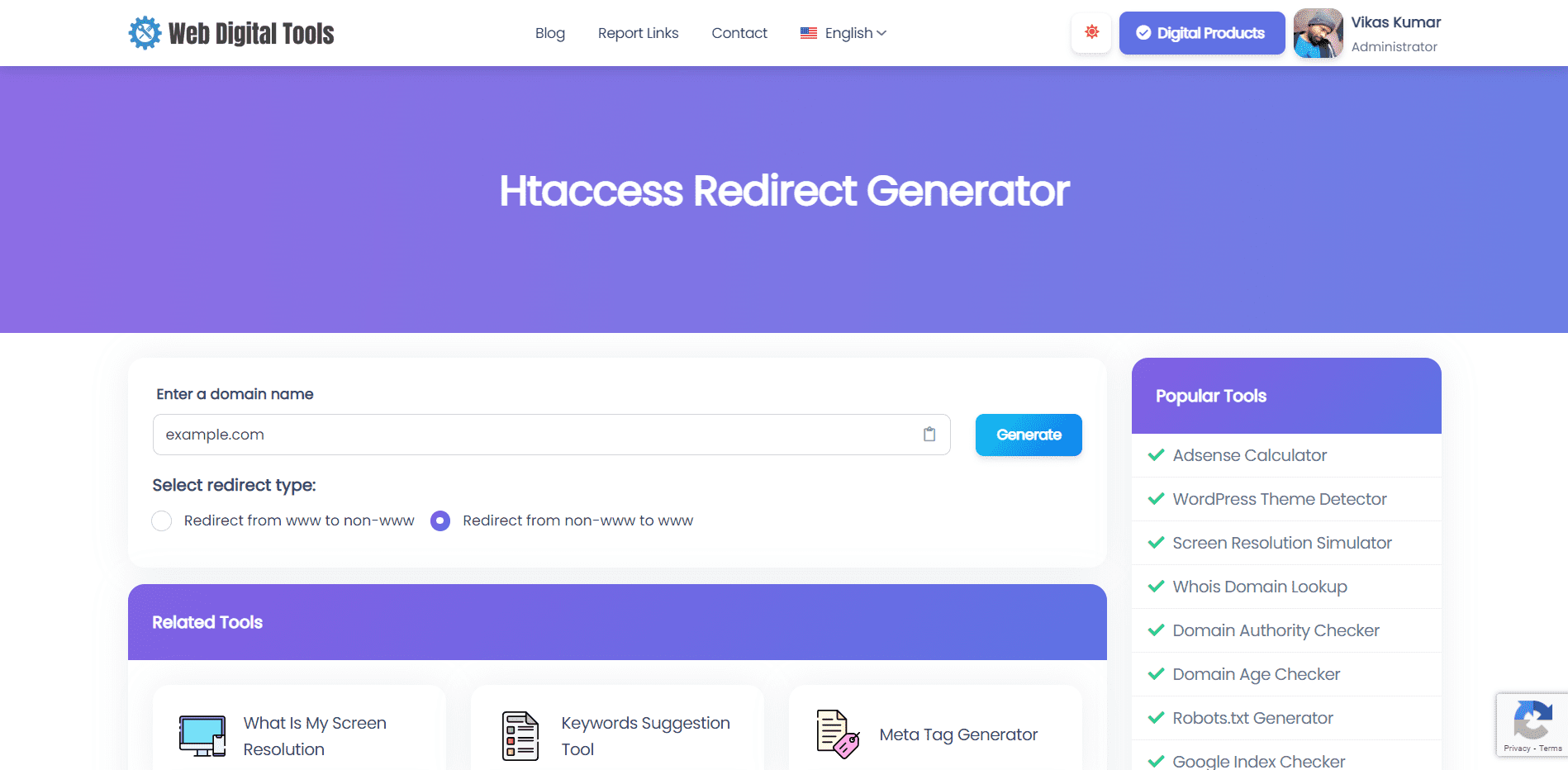
Benefits of Htaccess Redirect Generator Tool
The Htaccess Redirect Generator tool provides several benefits for website owners, developers, and SEO professionals. Here are some of the key benefits:
-
Easy to Use: The tool is designed to be user-friendly and straightforward, allowing users to generate code for URL redirects quickly and easily.
-
Saves Time: By using the tool to generate code for the .htaccess file, users can save time and avoid the need to manually create redirects.
-
Supports Multiple Redirect Types: The tool supports multiple types of URL redirects, including 301 permanent redirects, 302 temporary redirects, and more.
-
Improves User Experience: Redirecting old or broken URLs to new ones can help improve website navigation and user experience by ensuring that visitors can access the content they are looking for.
-
Enhances SEO: Redirects can also improve SEO by consolidating link equity and ensuring that search engines can crawl and index the correct URLs. This can help improve search engine rankings and drive more organic traffic to the website.
-
Avoids Duplicate Content: By redirecting old or duplicate content to a single canonical URL, the tool can help prevent duplicate content issues that can harm SEO.
Overall, the Htaccess Redirect Generator tool is a valuable resource for website owners, developers, and SEO professionals who want to improve website navigation, user experience, and SEO. By generating code for URL redirects, users can save time, improve website performance, and drive more organic traffic to their site.
Examples of Popular Redirects
Here are some examples of popular redirects that are commonly used by website owners and developers:
-
301 Permanent Redirect: This is the most common type of redirect and is used to permanently redirect an old URL to a new one. This type of redirect is recommended for SEO purposes and helps to consolidate link equity from the old URL to the new one.
-
302 Temporary Redirect: This type of redirect is used to temporarily redirect users from an old URL to a new one. This type of redirect is useful for situations where a website is undergoing maintenance or a page is temporarily unavailable.
-
Redirecting a Non-www URL to a www URL: This type of redirect is used to ensure that visitors can access your website using either the non-www or www version of your domain. This can help improve user experience and prevent duplicate content issues.
-
Redirecting a www URL to a Non-www URL: This is the opposite of the previous example and is used to ensure that visitors can access your website using either the www or non-www version of your domain.
-
Redirecting HTTP to HTTPS: This type of redirect is used to ensure that visitors are accessing your website securely over HTTPS instead of HTTP. This can help improve website security and prevent data breaches.
-
Redirecting a Broken or Deleted Page: This type of redirect is used to redirect users who are attempting to access a broken or deleted page to a new page or an appropriate error page. This can help improve user experience and prevent visitors from leaving your website due to broken links.
Overall, there are many different types of redirects that can be used to improve website navigation, user experience, and SEO. The specific type of redirect you choose will depend on your specific needs and goals.
How to Setup a Redirect with a Generator
Using the Htaccess Redirect Generator tool is simple and easy. Here are the steps to follow:
-
Go to the Htaccess Redirect Generator tool page.
-
Select the type of redirect you want to create from the dropdown menu. The tool supports several types of redirects, including 301 permanent redirects, 302 temporary redirects, and more.
-
Enter the old URL that you want to redirect in the "Old URL" field. This should be the URL that you want to redirect from.
-
Enter the new URL that you want to redirect to in the "New URL" field. This should be the URL that you want to redirect to.
-
If you want to redirect all URLs in a directory, enter the directory name in the "Directory Name" field.
-
Click on the "Generate Code" button.
-
The tool will then generate the necessary code for the .htaccess file based on the redirect type and URLs you specified.
-
Copy the generated code and paste it into your .htaccess file.
-
Save the changes to your .htaccess file and upload it to your web server.
That's it! You have now created a URL redirect using the Htaccess Redirect Generator tool. Repeat the process for any additional redirects you want to create. Remember to test your redirects to ensure they are working correctly.
Let's try our Htaccess Redirect Generator tool & report to us if you found any errors.






