
Page Size Checker
About Page Size Checker
A Page Size Checker is a web tool that allows users to check the size of a website page in terms of file size and loading time.
A Page Size Checker tool works by analyzing the HTML, CSS, JavaScript, and image files on a web page and calculating the total size of these files. It then provides a report on the page size, including the total file size, the number of requests, and the loading time.
The tool can be useful for web developers, designers, and digital marketers who want to optimize their website's performance by reducing page load times. By identifying and reducing the size of large files, such as images or videos, users can improve page load times, which can lead to a better user experience and higher search engine rankings.
Overall, a Page Size Checker is a valuable tool for optimizing website performance and ensuring that web pages load quickly and efficiently.
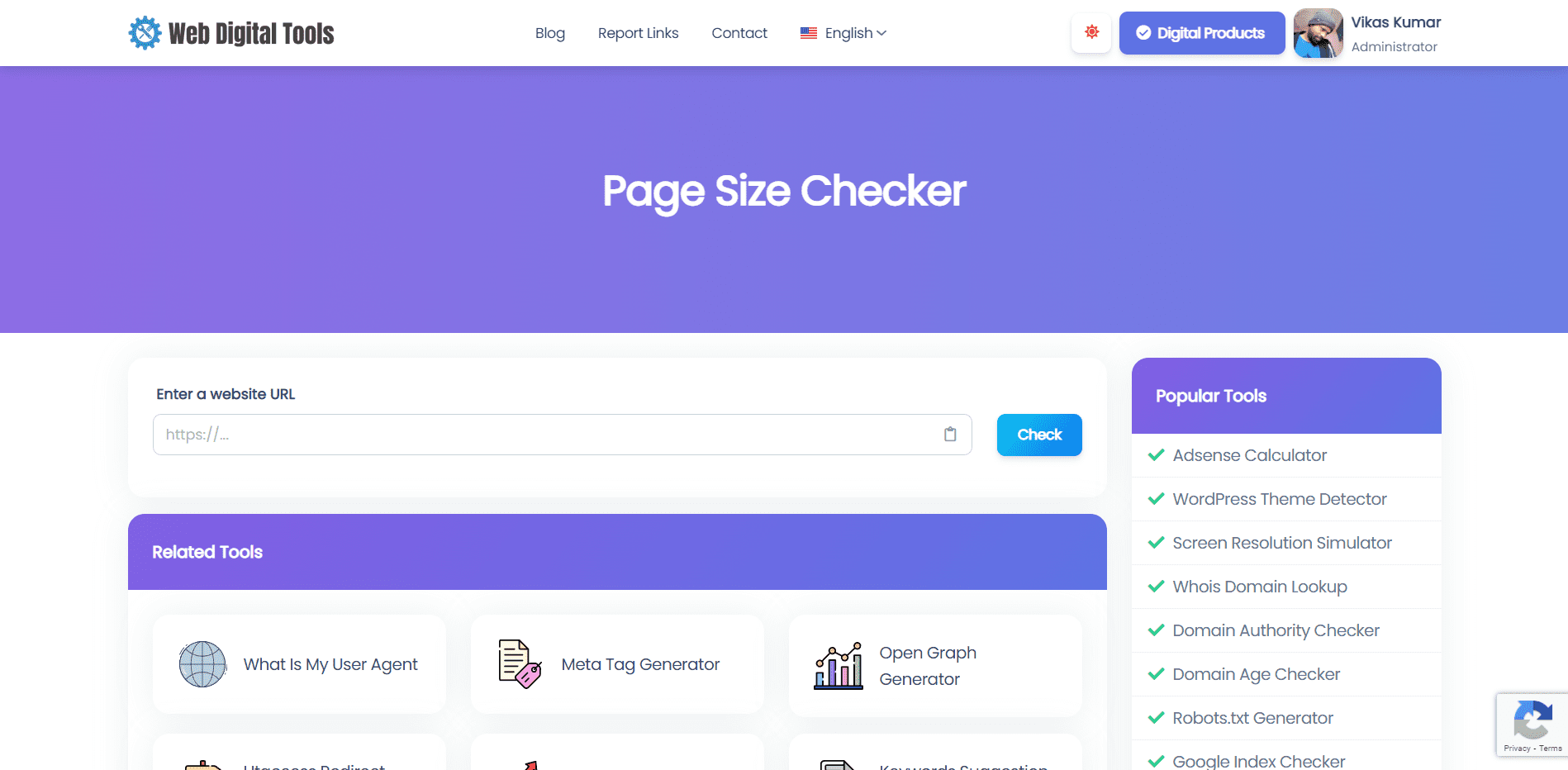
Benefits of Page Size Checker Tool
Here are some benefits of using a Page Size Checker Tool:
-
Identify large files: The tool allows users to identify which files on their website are causing the page size to increase. This can include images, videos, scripts, or other types of files. By identifying these files, users can determine which ones to optimize or reduce in size to improve page load times.
-
Optimize website performance: By reducing the size of large files, users can improve the overall performance of their website. This can lead to faster page load times, which can improve the user experience and increase search engine rankings.
-
Increase website visibility: Page load time is an important factor in search engine rankings. By reducing page size and improving page load times, users can improve their website's visibility in search engine results in pages.
-
Improve user experience: Slow page load times can frustrate users and lead to higher bounce rates. By optimizing page size and improving page load times, users can provide a better user experience, which can increase engagement and conversion rates.
-
Easy to use: Page Size Checker Tools are usually easy to use and do not require any special skills or knowledge.
Overall, a Page Size Checker Tool is a valuable resource for web developers, designers, and digital marketers who want to optimize their website's performance and improve the user experience. By identifying and reducing large files, users can improve page load times, increase website visibility, and ultimately achieve their online goals.
How to use it?
Here are the steps to use the Page Size Checker Tool:
-
Open your preferred web browser and Page size checker tool.
-
Once you have accessed the website, the tool will display a box where you can enter the URL of the website you want to check.
-
Enter the URL of the website you want to check in the provided box.
-
Click on the "Check" or "Submit" button to start the page size check process.
-
The tool will start analyzing the webpage and calculating the page size. This may take a few seconds or longer, depending on the size of the webpage and your internet speed.
-
Once the tool has finished analyzing the webpage, it will display a report that includes the page size, the number of requests made by the webpage, and the loading time.
-
The report may also include other useful information, such as the size of individual files on the webpage, including images, scripts, and other resources.
Overall, the page size checker Tool is easy to use and provides valuable information for web developers, designers, and digital marketers who want to optimize their website's performance and improve the user experience. By identifying large files and reducing page size, users can improve page load times and ultimately achieve their online goals.
Let's try our page size checker tool & report to us if you found any errors.






