
HTTP Status Code Checker
About HTTP Status Code Checker
The HTTP Status Code Checker is an online tool that allows users to check the HTTP status code returned by a website or server in response to a request. HTTP status codes are three-digit numbers that indicate the status of a website or web server in response to a client's request.
The HTTP Status Code Checker tool supports a wide range of HTTP status codes, including 1xx informational responses, 2xx successful responses, 3xx redirection responses, 4xx client error responses, and 5xx server error responses. By entering a website URL or domain name into the tool, users can quickly check the status code returned by the website or server in response to a request.
HTTP status codes can provide valuable information about the health and performance of a website or server and can help developers and webmasters diagnose issues and troubleshoot errors. For example, a 404 status code indicates that the requested resource could not be found, while a 500 status code indicates that there was an internal server error.
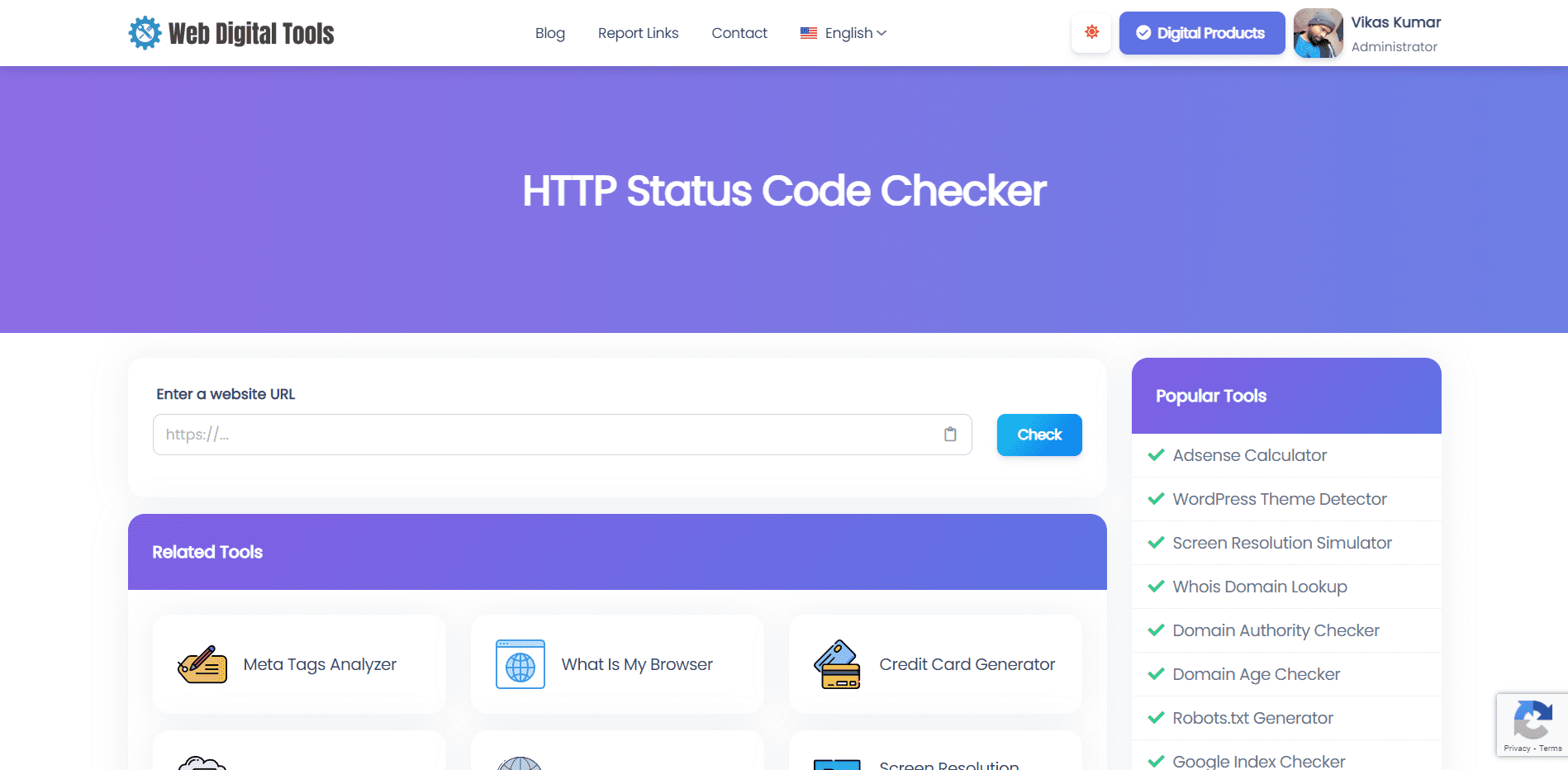
Examples of Status Codes
There are many different HTTP status codes that a server can return in response to a client's request. Here are some examples of commonly encountered status codes:
1xx Informational Responses:
- 100 Continue
- 101 Switching Protocols
2xx Successful Responses:
- 200 OK
- 201 Created
- 204 No Content
3xx Redirection Responses:
- 301 Moved Permanently
- 302 Found
- 304 Not Modified
4xx Client Error Responses:
- 400 Bad Request
- 401 Unauthorized
- 403 Forbidden
- 404 Not Found
- 408 Request Timeout
5xx Server Error Responses:
- 500 Internal Server Error
- 501 Not Implemented
- 503 Service Unavailable
- 504 Gateway Timeout
HTTP status codes provide important information about the status of a website or server in response to a client's request. By understanding the different status codes and what they mean, developers and webmasters can diagnose issues and troubleshoot errors to ensure their website or server is performing optimally.
Benefits of Checking Status Codes
Checking HTTP status codes can provide several benefits to website owners, developers, and webmasters, including:
-
Diagnosing issues: By checking the HTTP status code returned by a website or server, developers and webmasters can quickly identify issues that may be causing errors or performance problems. For example, a 404 error code indicates that a requested resource could not be found, while a 500 error code indicates that there was an internal server error. By identifying these issues, developers and webmasters can take steps to resolve them and improve the performance of their websites or server.
-
Optimizing performance: HTTP status codes can provide valuable information about the performance of a website or server, such as response times, resource availability, and network connectivity. By monitoring and analyzing status codes, developers and webmasters can identify areas where performance can be improved and take steps to optimize the website or server for better performance.
-
Improving SEO: HTTP status codes can also impact a website's search engine rankings. For example, a large number of 404 error codes can indicate to search engines that a website is poorly maintained and may result in lower search engine rankings. By monitoring and fixing status codes, developers and webmasters can ensure their website is optimized for search engine performance.
The HTTP Status Code Checker tool provided by Web Digital Tools allows users to quickly check the HTTP status code returned by a website or server, making it easy to diagnose issues, optimize performance, and improve SEO. By regularly checking status codes, website owners and developers can ensure their website is performing optimally and providing a positive user experience for visitors.
How to Resolve Errors?
Resolving errors that are indicated by HTTP status codes can vary depending on the specific error and the cause of the issue. Here are some general steps that can be taken to resolve errors:
-
Identify the error: The first step in resolving an error is to identify the specific error code and any associated error messages. This can provide clues as to the cause of the error and help to determine the appropriate solution.
-
Check the URL: In many cases, errors can be caused by incorrect URLs or broken links. Checking the URL or link can help to identify and resolve issues related to 404 Not Found errors.
-
Check server logs: Server logs can provide valuable information about the cause of an error. Checking server logs can help to identify issues related to internal server errors (500 errors) and other server-related errors.
-
Check file permissions: Issues with file permissions can cause errors such as 403 Forbidden errors. Checking file permissions and ensuring that the appropriate permissions are set can help to resolve these issues.
-
Check server configuration: Issues with server configuration can cause a range of errors, including 502 Bad Gateway errors and 503 Service Unavailable errors. Checking server configuration settings and ensuring they are configured correctly can help to resolve these issues.
-
Check third-party services: Third-party services, such as content delivery networks or payment gateways, can also cause errors. Checking the status of these services and ensuring they are properly configured can help to resolve issues related to 503 Service Unavailable errors and other server-related errors.
-
Seek technical support: If the above steps do not resolve the issue, it may be necessary to seek technical support from a web developer or hosting provider to identify and resolve the issue.
Resolving HTTP status code errors can be complex and may require a detailed understanding of web development and server configuration. However, by following these general steps, website owners and developers can often identify and resolve issues, improving the performance and reliability of their website or server.
Let's try our HTTP status code checker tool & report to us if you found any errors.






