
Open Graph Generator
About Open Graph Generator
Open Graph Generator is a tool that generates Open Graph meta tags for web pages. Open Graph meta tags are a type of meta tag that helps social media platforms understand the content of a webpage and display it properly when shared on those platforms.
When you use the Open Graph Generator tool, you can specify the title, description, image, and other relevant information about your web page, and the tool will generate the necessary Open Graph meta tags for you to include in the HTML code of your web page. This makes it easier for your web page to be shared on social media platforms and for your content to be displayed properly when shared.
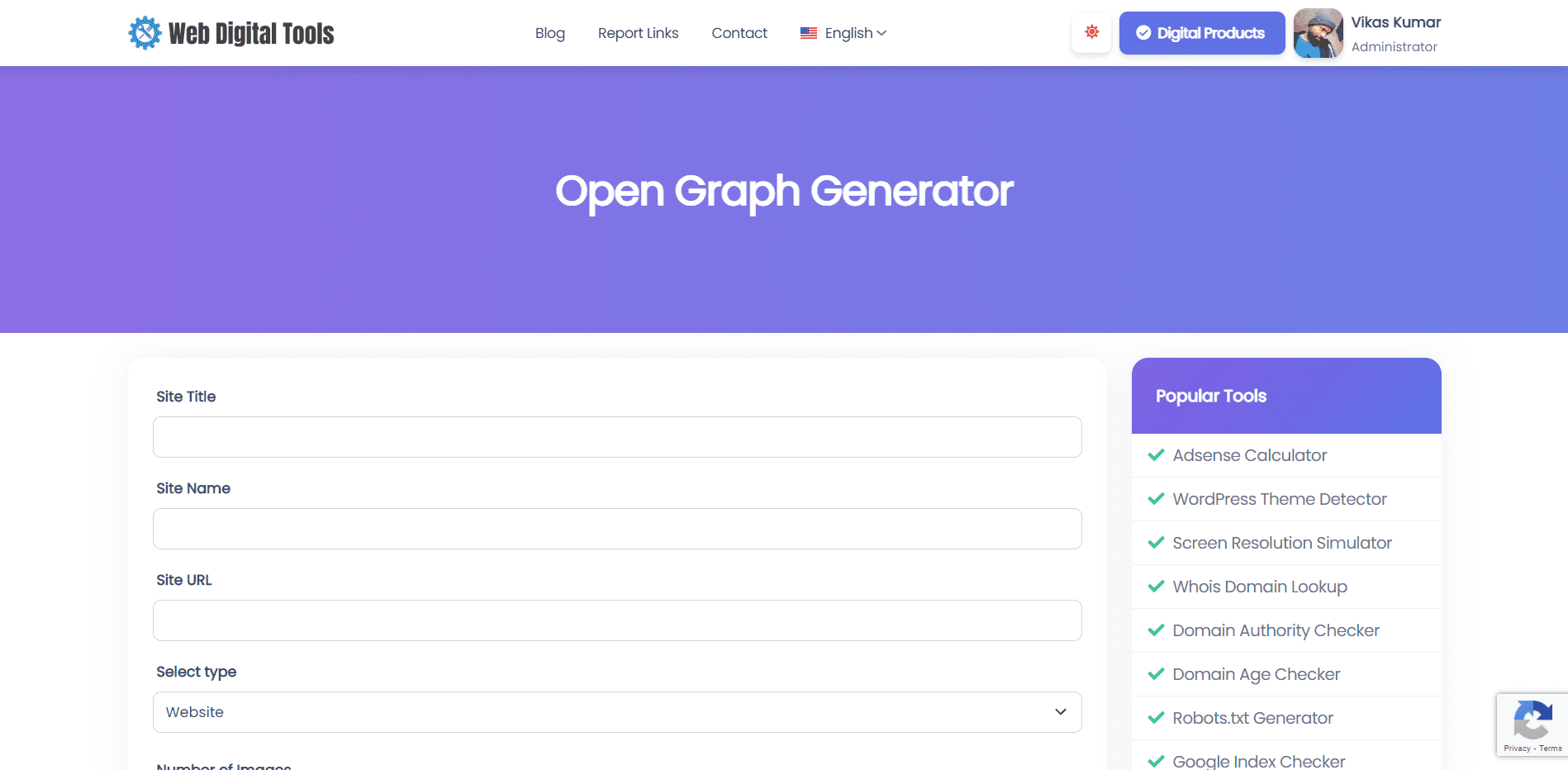
Benefits of Using Open Graph Generator Tool
Open Graph is a protocol developed by Facebook that allows webmasters to specify metadata about their web pages that can be used by social media platforms to display rich snippets when links are shared. The benefits of using Open Graph include:
-
Increased visibility: Open Graph tags allow social media platforms to display rich snippets with images and descriptions, increasing the visibility of your content.
-
Improved click-through rates: Rich snippets with compelling images and descriptions can attract more clicks from users who are browsing social media platforms.
-
Consistent branding: Open Graph tags allow you to specify the branding elements that will be displayed when your content is shared, ensuring a consistent look and feel across social media platforms.
-
Better analytics: Open Graph tags can be used to track how your content is being shared and engaged with on social media platforms, providing valuable insights into the effectiveness of your content marketing efforts.
-
Improved user experience: Rich snippets with images and descriptions can provide users with a better understanding of what your content is about before they click through, improving the overall user experience.
How to use it?
To use this tool on webdigitaltools.com, you can follow the steps below:
- Go to open graph generator page in your web browser.
- Fill in the fields for Title, Description, and URL with the information you want to display on your website's Open Graph metadata.
- Upload an image for your Open Graph metadata by clicking the "Choose File" button and selecting the image file you want to use.
- Choose the image size that you want to use for the Open Graph image from the dropdown menu.
- Fill in the remaining fields, including Type, Site Name, Locale, and App ID, if desired.
- Click the "Generate" button to generate the Open Graph metadata for your website.
- Copy the generated metadata code and paste it into the <head> section of your website's HTML code.
That's it! Your website should now have updated Open Graph metadata that will help it display more effectively on social media platforms like Facebook and Twitter.
Let's try our open graph generator tool & report to us if you find any errors.






