
URL Opener
About URL Opener
A URL opener tool is a program or website that allows you to open multiple URLs at once. It is a time-saving tool that helps you to access different web pages quickly and easily.
With a URL opener tool, you can open a list of URLs simultaneously, rather than opening each URL one by one. This is particularly useful when you need to visit multiple web pages for research, analysis, or any other task that involves opening multiple websites.
There are various URL opener tools available online, including browser extensions, standalone software, and online tools. These tools typically allow you to input a list of URLs and then open them all in separate tabs or windows in your browser with a single click.
Some URL opener tools also offer additional features, such as the ability to organize URLs into different categories or folders, import/export lists of URLs, or save URL lists for future use.
Overall, a URL opener tool can be a handy tool for anyone who needs to access multiple web pages quickly and efficiently.
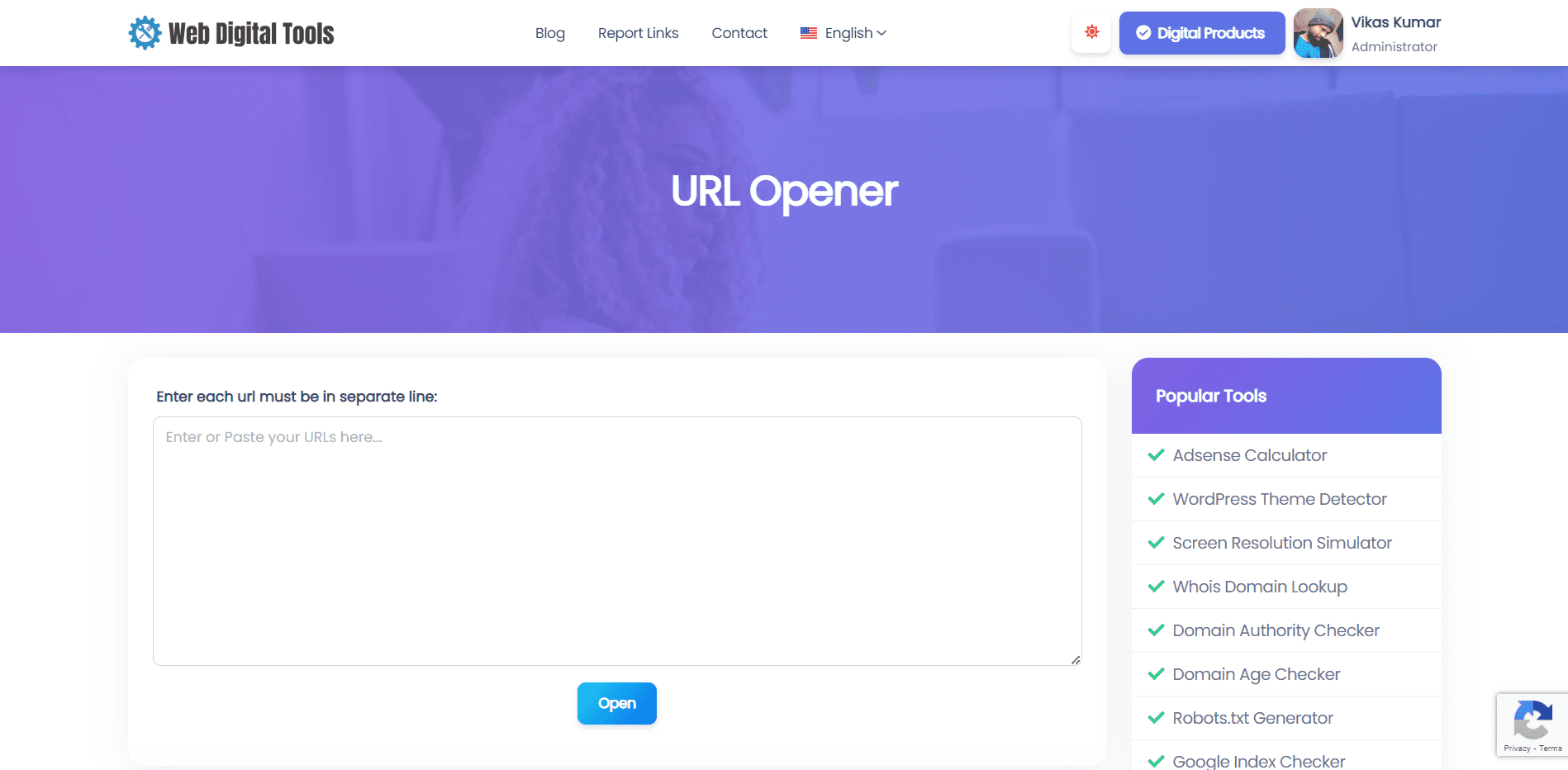
Benefits of URL Opener Tool
There are several benefits of using a URL opener tool, including:
-
Time-saving: Opening multiple URLs one by one can be time-consuming. With a URL opener tool, you can open multiple URLs at once, saving you time and effort.
-
Increased productivity: By opening multiple web pages simultaneously, you can work more efficiently and be more productive.
-
Simplifies research and analysis: If you are conducting research or analysis that involves visiting multiple web pages, a URL opener tool can simplify the process and make it easier to manage.
-
Easy to use: URL opener tools are typically easy to use and require minimal technical knowledge. Most tools require you to simply input a list of URLs and then click a button to open them all at once.
-
Customizable: Some URL opener tools allow you to customize the way URLs are opened, such as opening them in new tabs or windows, or opening them in a specific order.
-
Saves bookmarks: Some URL opener tools also save the list of URLs you have opened, which makes it easy to revisit them later.
Overall, a URL opener tool can help you to work more efficiently and effectively, saving you time and effort and increasing your productivity.
How to use it?
To use the URL opener tool provided by webdigitaltools.com, follow these steps:
-
Go to the URL opener tool page.
-
Enter the list of URLs you want to open in the text box provided. Each URL should be on a separate line.
-
You can choose to open the URLs in a new window or tab by selecting the checkbox next to "Open links in a new window/tab".
-
Click on the "Open URLs" button to open all the URLs at once.
-
Wait for the URLs to load in your browser. Depending on the number of URLs and your internet connection speed, it may take some time for all the URLs to load.
That's it! Once all the URLs have loaded, you can switch between the tabs or windows to view the different web pages. You can also save the list of URLs for future use by clicking on the "Save URL List" button.
Let's try our URL opener tool & report to us if you found any errors.






