
What Is My Browser
About What Is My Browser Tool
The "What Is My Browser" tool is an online tool that helps you identify the web browser you are using and provides information about your browser version, operating system, and user agent. This tool is often used by web developers and webmasters to check browser compatibility and optimize their websites for different browser versions and devices.
The "What Is My Browser" tool works by analyzing the user agent string of your web browser, which is a string of text that identifies the browser and its version, operating system, and other details. The tool can extract this information from your browser and display it in a user-friendly format, making it easy to identify your browser and check its version.
Some of the benefits of using the "What Is My Browser" tool include:
- Easy identification of your browser and its version.
- Detailed information about your operating system and user agent.
- Compatibility checking for web development and optimization purposes.
- User-friendly interface that requires no technical expertise.
Overall, the "What Is My Browser" tool is a useful resource for anyone who wants to know more about their web browser and ensure that their website is compatible with different browser versions and devices.
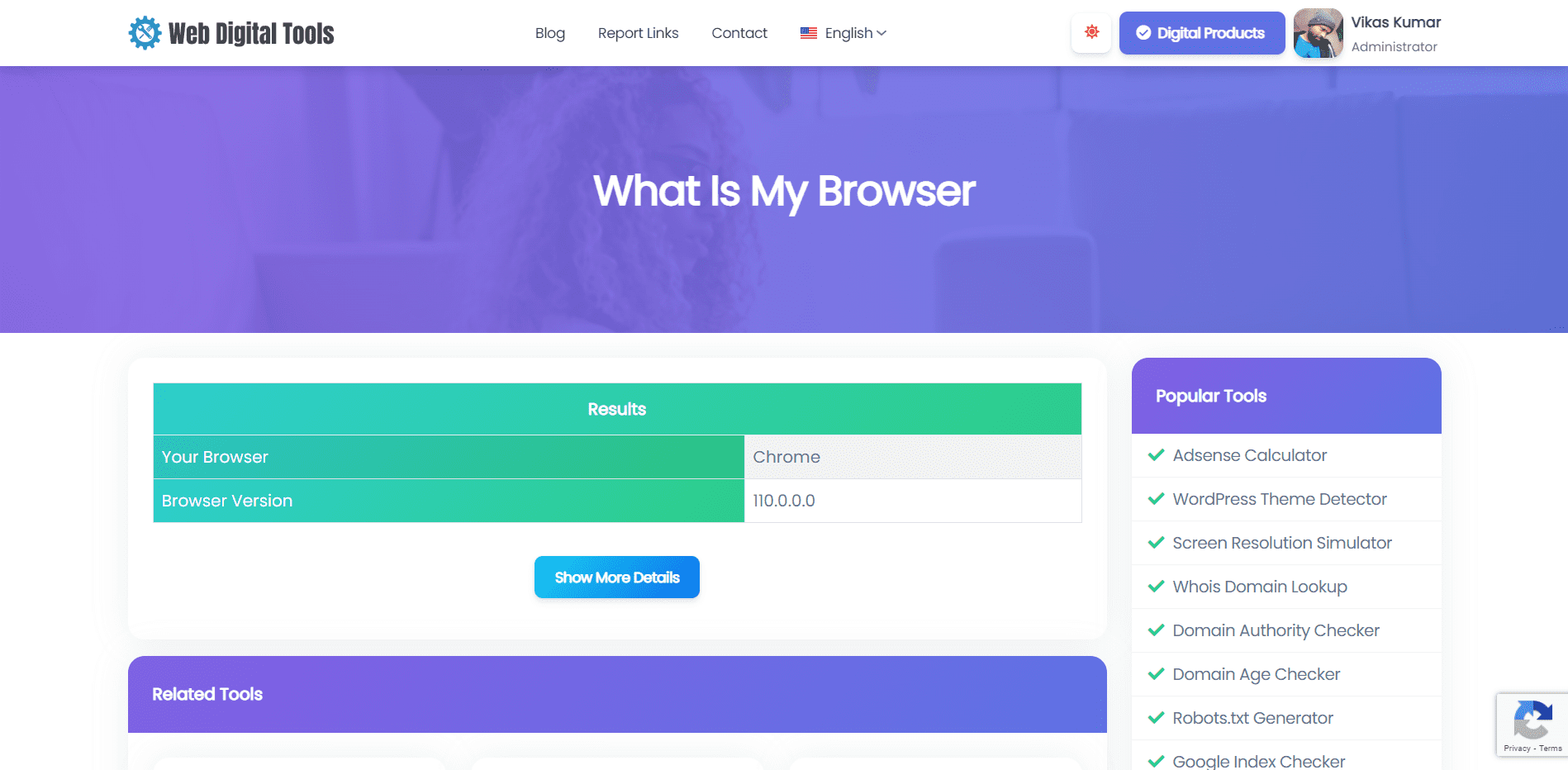
How to use it?
To use the "What Is My Browser" tool on webdigitaltools.com, follow these steps:
- Visit this tool page.
- Wait for the page to load. The tool will automatically detect and display information about your browser, including its name, version, and platform.
- You can also see additional details such as your screen resolution, IP address, and the user agent string that your browser sends to servers.
That's it! The tool provides a quick and easy way to find out what web browser you are using, which can be helpful when troubleshooting issues or determining compatibility with certain websites or applications.
Let's try our what Is my browser tool & report to us if you found any errors.






