
YouTube Channel Logo Downloader
About YouTube Channel Logo Downloader
A YouTube channel logo downloader is a tool that allows you to download the logo or profile picture of a YouTube channel. YouTube channel logos are the images that appear in the upper left corner of a YouTube channel page, and they are often used to represent the brand or identity of the channel.
To use a YouTube channel logo downloader, you typically need to enter the username or URL of the YouTube channel whose logo you want to download. The tool will then scan YouTube's servers to locate the channel's logo and allow you to download it in a variety of formats, such as PNG, JPG, or SVG.
There are several free online YouTube channel logo downloader tools available, including tools like YouTube Channel Logo Downloader and Social Video Downloader. Some of these tools also offer additional features, such as the ability to download other assets from a YouTube channel, such as videos or thumbnails.
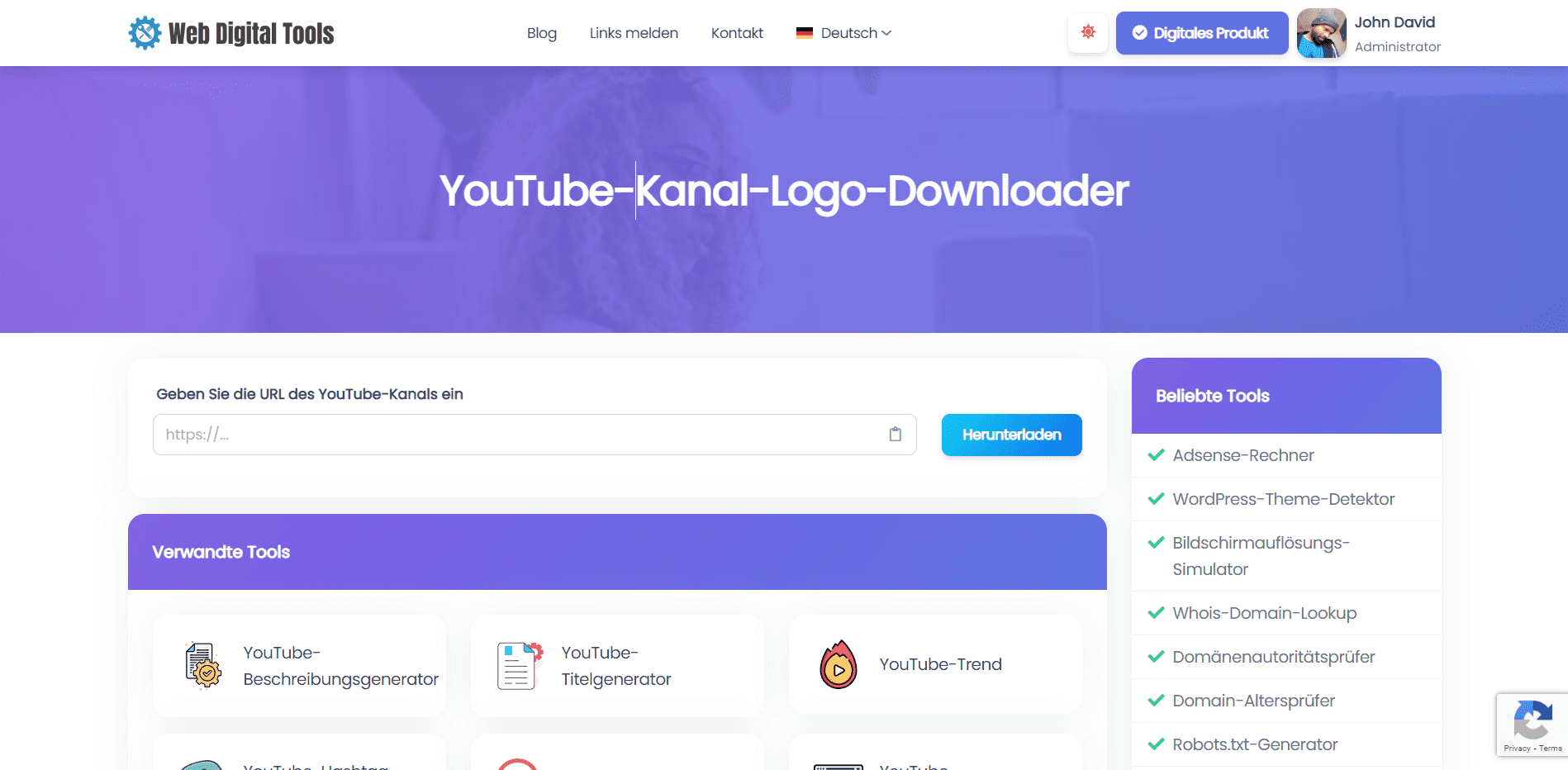
It's worth noting that while YouTube channel logo downloaders can be helpful, they may not always be accurate or up-to-date. Channel owners may change their logos or update their branding, which could affect the availability of the logo on YouTube's servers. Therefore, it's a good idea to verify the logo on the channel page itself to ensure that you have the most up-to-date version.
Benefits of YouTube Channel Logo Downloader Tool
The YouTube channel logo downloader tool can provide several benefits to users. Some of these benefits include:
-
Easy access to logos: The primary benefit of using a YouTube channel logo downloader tool is that it allows users to easily download logos or profile pictures from YouTube channels. This can be useful for individuals who need the logo for design purposes, such as creating marketing materials or social media graphics.
-
Saving time: Manually downloading logos from YouTube channels can be time-consuming, especially if you need to download logos from multiple channels. By using a channel logo downloader tool, users can quickly download logos without having to navigate through YouTube's website or search for the logo.
-
High-quality downloads: YouTube channel logo downloader tools typically offer high-quality logo downloads in a variety of formats, such as PNG, JPG, or SVG. This means that users can choose the format that best suits their needs and ensure that they have a high-quality logo for their design projects.
-
Convenience: YouTube channel logo downloader tools are easy to use and accessible from any device with an internet connection. This means that users can download logos from YouTube channels from anywhere at any time.
Overall, YouTube channel logo downloader tools can be a valuable resource for individuals who need to download logos from YouTube channels quickly and easily. By using a channel logo downloader tool, users can save time and ensure that they have high-quality logos for their design projects.
How to use it?
Here are the general steps to use a YouTube channel logo downloader tool:
-
Go to a YouTube channel logo downloader tool website.
-
Find the search bar or text box on the page.
-
Enter the username or URL of the YouTube channel whose logo you want to download in the search bar.
-
Click on the 'Download' button or the equivalent option to initiate the download process.
-
Wait for the tool to scan YouTube's servers and generate the download link for the logo.
-
Select the desired file format for the logo, such as PNG, JPG, or SVG.
-
Click on the 'Download' button or the equivalent option to start the download process.
-
Save the downloaded logo to your device.
Some YouTube channel logo downloader tools may offer additional features, such as the ability to download other assets from a YouTube channel, such as videos or thumbnails. If you want to use these features, you may need to follow additional instructions provided by the tool.
It's worth noting that YouTube channel logo downloader tools may not always be accurate or up-to-date. Channel owners may change their logos or update their branding, which could affect the availability of the logo on YouTube's servers. Therefore, it's a good idea to verify the logo on the channel page itself to ensure that you have the most up-to-date version.
Let's try our YouTube channel logo downloader tool & report to us if you found any errors.






