
YouTube Title Generator
What is YouTube Title Generator?
A YouTube Title Generator is a tool or software that helps users generate optimized and effective titles for their YouTube videos. The tool typically works by analyzing various factors such as trending topics, popular keywords, search volume, and engagement rates, and then generating titles that are likely to perform well on YouTube.
Some YouTube Title Generators also allow users to customize their titles based on their specific needs and preferences. For example, users can input their desired keywords or phrases and the tool will generate titles that include those keywords.
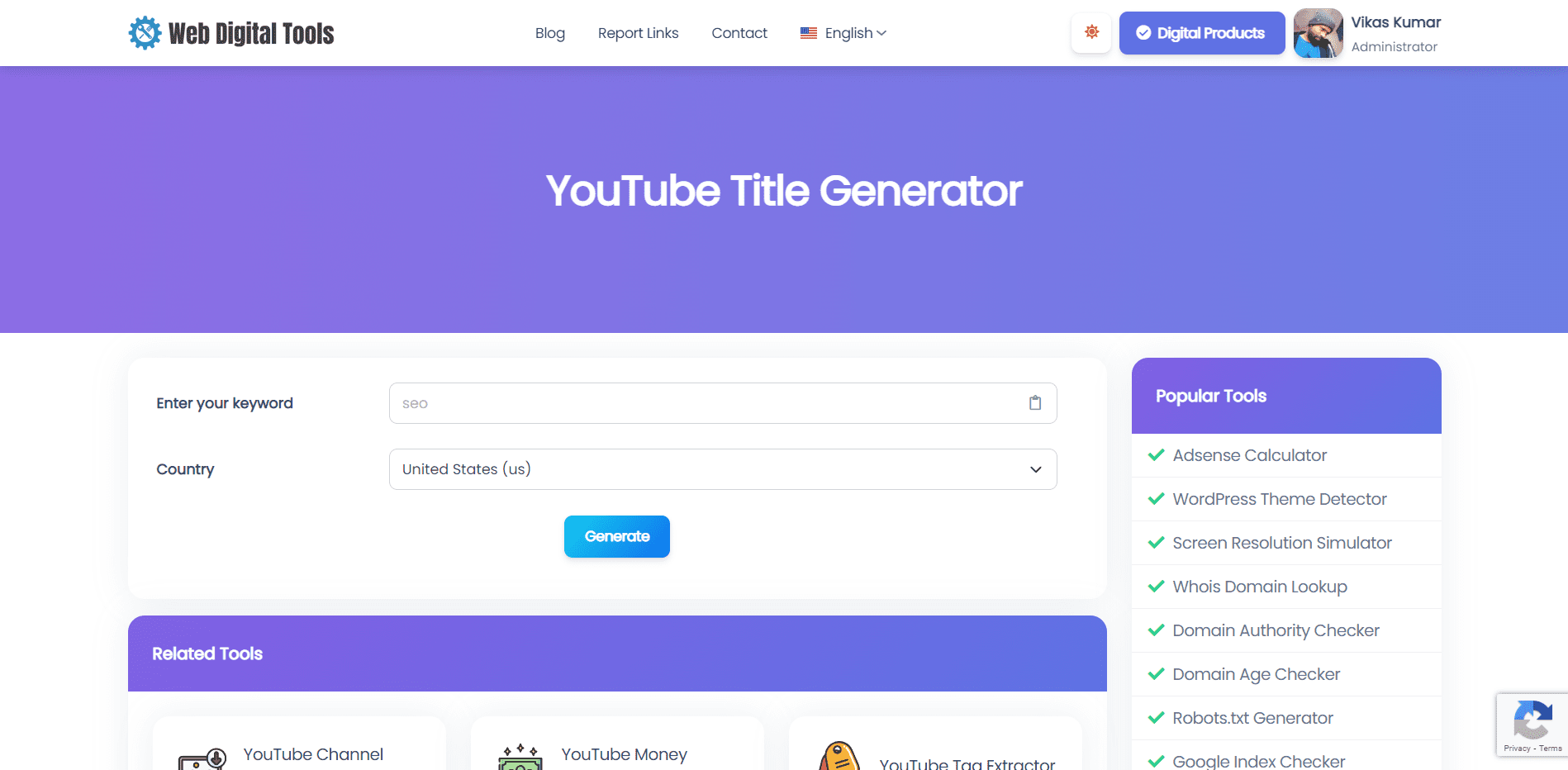
Using a YouTube Title Generator can have several benefits, including:
-
Improved discoverability: Using optimized and effective titles can help your videos to appear higher in YouTube search results, leading to increased visibility and engagement.
-
Time-saving: Generating titles manually can be a time-consuming process. Using a YouTube Title Generator can save time and effort by automating the process of generating optimized titles.
-
Increased engagement: A well-optimized and engaging title can attract more viewers to your video and encourage them to watch it all the way through.
-
Competitive advantage: By analyzing popular or trending video titles in your niche or industry, you can gain insights into your competitors' strategies and potentially identify areas for improvement in your own content.
Overall, a YouTube Title Generator can be a useful tool for content creators, marketers, and researchers who want to optimize their video titles for better visibility, engagement, and performance on YouTube.
How to use YouTube Title Generator?
To use the YouTube Title Generator tool offered by webdigitaltools.com, follow these simple steps:
-
Go to the webdigitaltools.com website and navigate to the "YouTube Title Generator" tool.
-
Enter a primary keyword or topic related to your video in the search bar.
-
Click on the "Generate Titles" button.
-
Wait for the tool to analyze the primary keyword and generate a list of titles.
-
Once the tool has finished generating titles, a list of suggested titles will appear on the screen.
-
You can then choose the title that best fits your video content, or use the generated titles as inspiration to create your own unique title.
-
Once you have selected a title, click on the copy icon to copy the title to your clipboard.
-
Paste the title into your YouTube video title field.
Note: You can also refine your search by selecting the "Include" and "Exclude" options, which allow you to include or exclude certain words or phrases in your generated titles.
It's important to remember that while a YouTube Title Generator can be a useful tool for generating optimized titles, it's still important to create titles that accurately reflect the content of your video and are engaging to your audience. Therefore, it's important to use the generated titles as a starting point for further analysis and optimization.
Let's try our YouTube title generator tool & report to us if you found any errors.






