
YouTube Channel Banner Downloader
What is a YouTube Channel Banner Downloader?
A YouTube Channel Banner Downloader is a tool or software that allows you to download a YouTube channel's banner image. The banner image, also known as the channel art, is a large horizontal image that appears at the top of a YouTube channel's page.
Some YouTube channel banner downloaders are web-based services that allow you to enter the channel's URL and download the banner image. Others are browser extensions that add a download button to the channel's page, making it easy to save the banner image to your computer.
Downloading a YouTube channel's banner image can be useful if you want to use the image for inspiration or to create your own banner. However, it's important to respect copyright laws and only uses the image for non-commercial purposes or with the owner's permission.
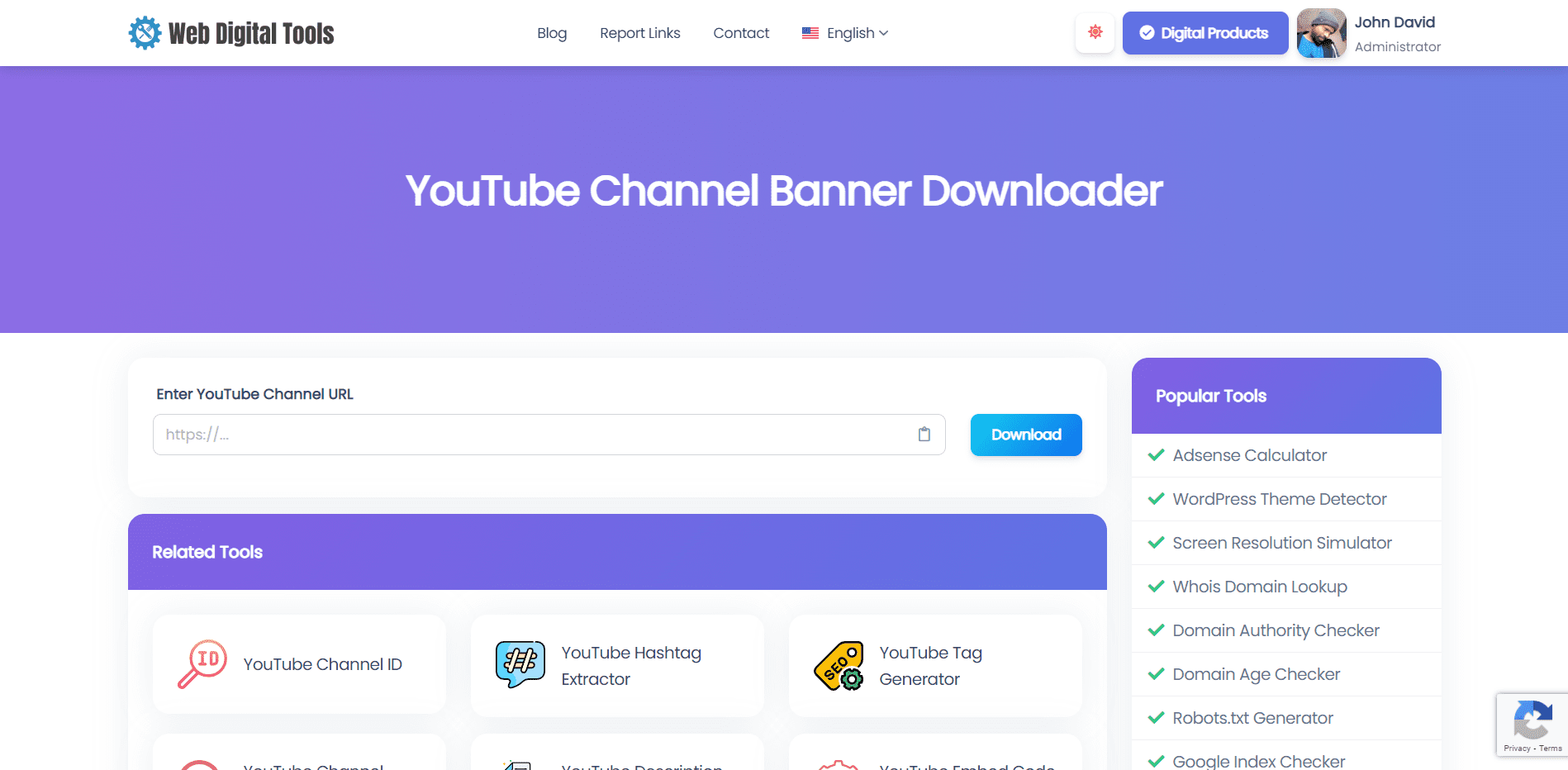
Benefits of downloading YouTube banners:
The benefits of using a tool or software to download YouTube channel banners include:
-
Quick and easy download: Using a YouTube channel banner downloader is often quicker and more convenient than taking a screenshot or trying to save the image manually. This can save you time and effort.
-
High-quality images: Some YouTube channel banner downloaders allow you to download the banner image in its original resolution, which ensures that you get a high-quality image that looks great on any device.
-
Inspiration for your own banners: If you're creating your own YouTube channel or updating your existing banner, downloading other channels' banners can provide you with inspiration for your own design.
-
Study competitors' branding: Downloading the banners of your competitors or other channels in your niche can help you analyze their branding strategy and incorporate elements that work well for your own channel.
-
No need to ask for permission: As long as you use the downloaded banner image for non-commercial purposes or with the owner's permission, you don't need to ask for permission to download it.
-
Saves storage space: Downloading a banner image using a tool means that you don't have to keep the entire webpage or take a screenshot, which can save storage space on your device.
How to use the YouTube Channel Banner Downloader?
Here are general instructions on how to use a YouTube Channel Banner Downloader:
-
Search for a reliable YouTube Channel Banner Downloader tool.
-
Copy the URL of the YouTube channel whose banner you want to download.
-
Paste the URL into the search bar or designated field.
-
Follow the instructions provided by the tool or website to download the banner image.
-
Save the banner image to your computer or device.
-
Use the banner image for inspiration or create your own banner using it.
It's important to note that downloading someone else's content without their permission or for commercial purposes can be a violation of copyright laws. Therefore, ensure that you use the downloaded banner image only for non-commercial purposes or with the owner's permission.
Let's try our YouTube channel banner downloader tool & report to us if you found any errors.






