
YouTube Description Extractor
What is YouTube Description Extractor?
YouTube Description Extractor is a tool or software that extracts the descriptions of videos on YouTube. YouTube descriptions are important because they provide viewers with more information about the video's content, including details about the video itself, its creator, and any relevant links or resources.
A YouTube Description Extractor can be used by content creators or marketers to extract and analyze the descriptions of their own videos, or by researchers or data, analysts to gather information about the descriptions of videos on the platform. By analyzing YouTube descriptions, one can gain insights into the content of videos, the keywords and tags associated with them, and the strategies used by creators to optimize their videos for search engines and attract more views.
There are various YouTube Description Extractor tools available online, some of which are free and others that require a subscription or payment. These tools typically use APIs provided by YouTube to extract information about videos, including their descriptions.
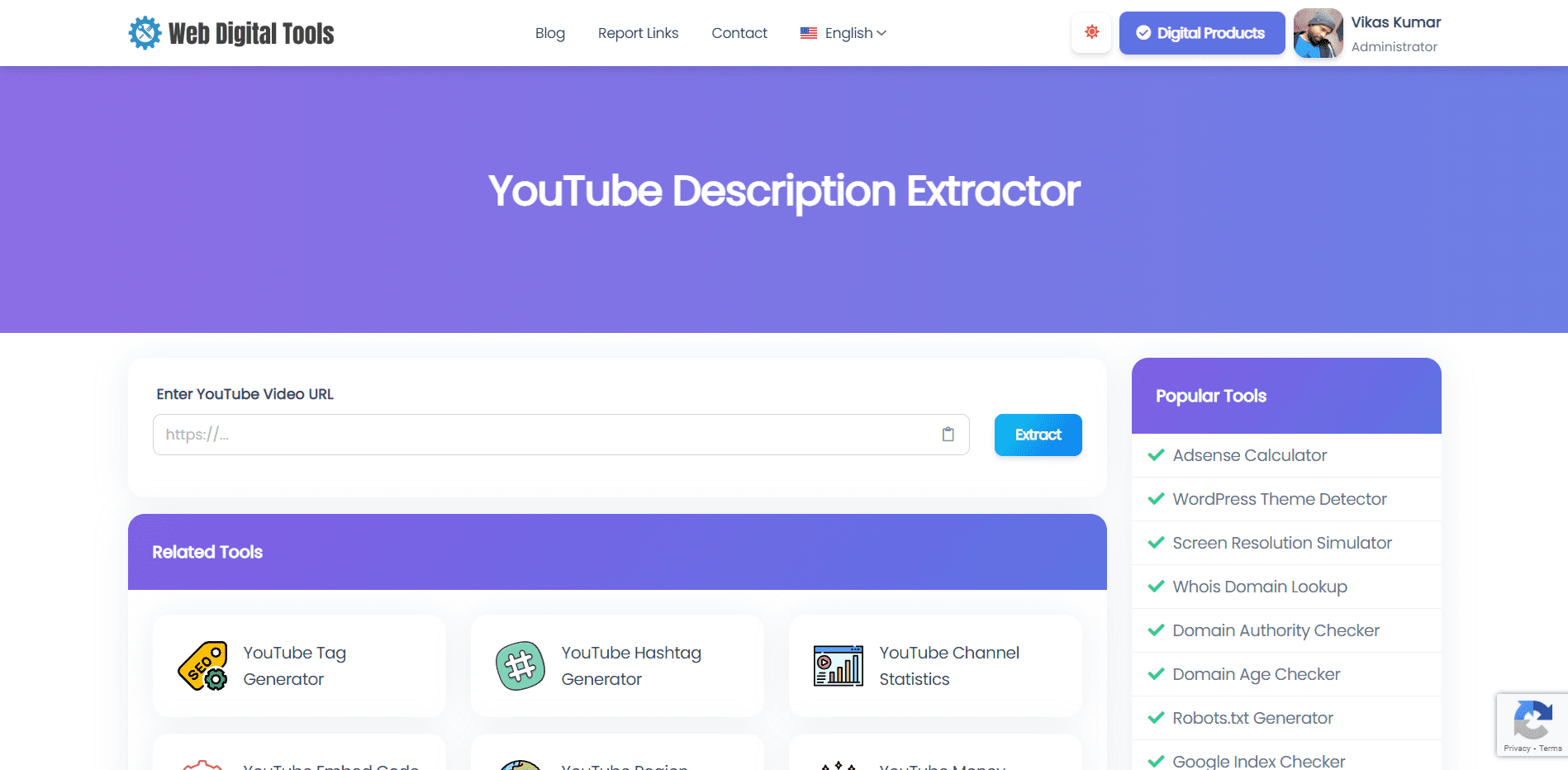
Benefits of using a Description Extractor:
Using a YouTube Description Extractor can offer several benefits, including
-
Analyzing video descriptions: YouTube Description Extractor tools allow you to extract and analyze the descriptions of videos on YouTube, which can provide valuable insights into the content of the videos, their keywords and tags, and the strategies used by creators to optimize their videos for search engines.
-
Keyword research: By analyzing video descriptions, you can identify the keywords and phrases that are most commonly used in videos related to your niche or industry. This can help you to optimize your own videos and other content for those keywords, improving their visibility in search results.
-
Competitive analysis: YouTube Description Extractor tools can also help you to analyze the descriptions of your competitors' videos, allowing you to identify the strategies they are using to attract views and engagement.
-
Content ideation: Extracting video descriptions can help you to come up with new ideas for video content, by analyzing the topics and themes that are popular in your niche or industry.
-
Time-saving: Manually extracting video descriptions can be time-consuming, especially if you have a large number of videos to analyze. A YouTube Description Extractor can automate this process, saving you time and effort.
Overall, using a YouTube Description Extractor can help you to improve your YouTube channel's visibility and performance by providing valuable insights into your own videos and those of your competitors.
How to use YouTube description extractor tool?
Here are the general steps to use a YouTube Description Extractor tool:
-
Choose a YouTube Description Extractor tool: There are several YouTube Description Extractor tools available online. Choose one that meets your needs and requirements. One such tool is Web Digital Tools' YouTube Description Extractor.
-
Enter the YouTube video URL: Once you have chosen the tool, enter the URL of the YouTube video whose description you want to extract. You can copy the video's URL from the browser's address bar.
-
Click the Extract button: After entering the video URL, click the Extract button to start the extraction process.
-
Wait for the results: The tool will then extract the video's description, and display it in the form of a text file or in the tool's interface itself. Wait for the extraction process to complete.
-
Analyze the results: Once the extraction process is complete, you can analyze the results to gain insights into the video's content, keywords, and tags.
-
Save or download the results: After analyzing the results, you can choose to save or download the extracted description for future use.
Note: Some YouTube Description Extractor tools may have additional features or options that you can customize, such as the ability to extract descriptions for multiple videos at once, or to filter results by keywords or tags. Check the instructions or documentation provided with the tool for more information on how to use it.
Let's try our YouTube description extractor tool & report to us if you found any errors.






