
YouTube Embed Code Generator
What is a YouTube embed code generator?
A YouTube embed code generator is a tool that allows users to create HTML code that can be used to embed YouTube videos on their website or blog. The embed code includes the video player and other features such as autoplay, looping, and video controls.
Using a YouTube embed code generator, users can select the video they want to embed, customize the player's size and features, and generate the code needed to display the video on their website. This code can then be copied and pasted into the HTML of the website, allowing the YouTube video to be played directly on the site.
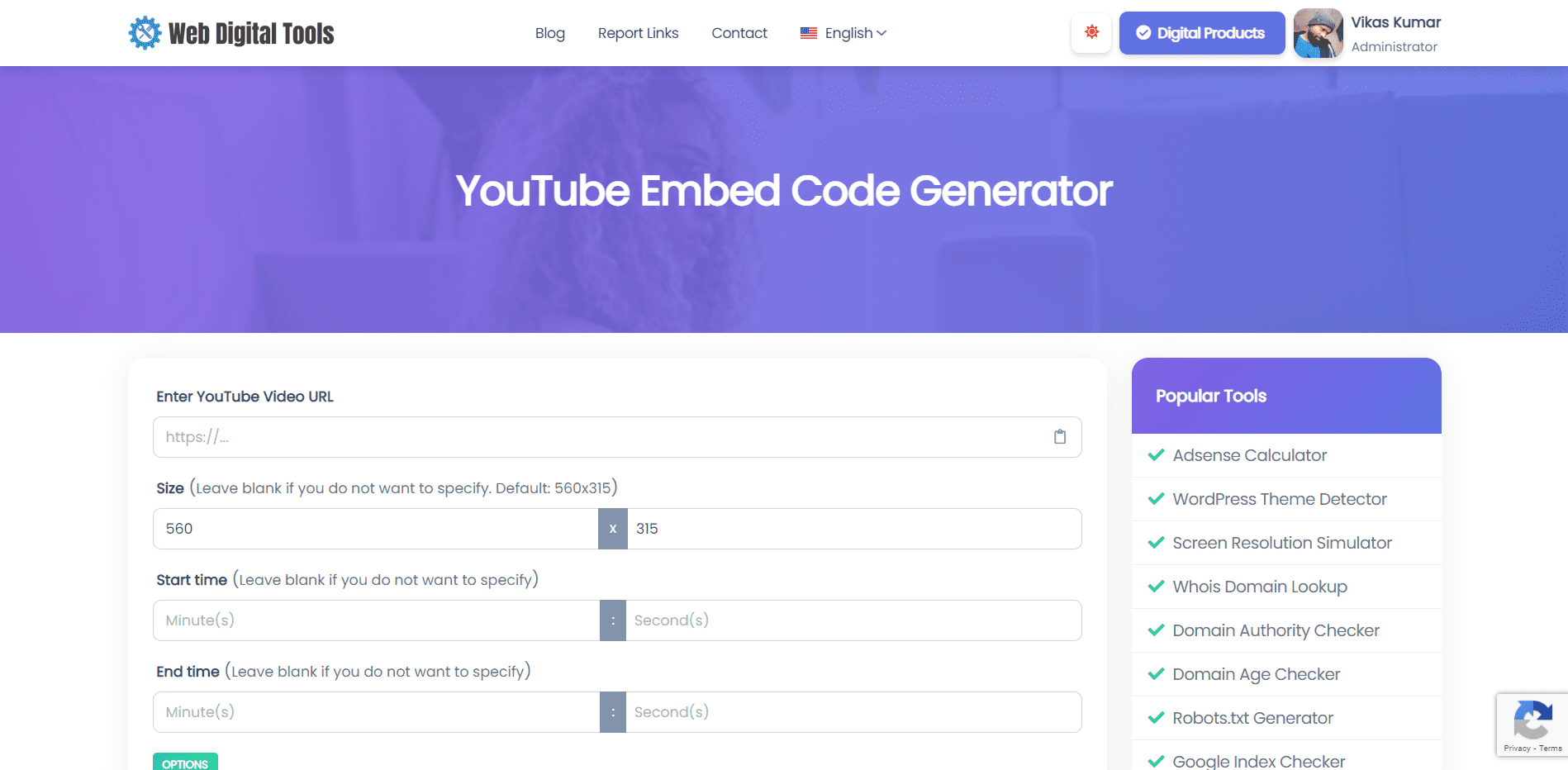
YouTube itself provides an embed code for each video that can be used for embedding on websites, but a YouTube embed code generator simplifies the process by allowing users to customize the video player and generate the code without needing to manually edit the HTML code.
Benefits of YouTube embed code generator Tool
There are several benefits to using a YouTube embed code generator tool, including:
-
Saves time: A YouTube embed code generator tool saves time by eliminating the need to manually edit the HTML code to embed a YouTube video on a website.
-
Customization options: These tools offer customization options such as video size, autoplay, loop, controls, and more, allowing users to create a video player that fits their website's design and needs.
-
User-friendly: Most YouTube embed code generator tools are user-friendly and require no technical skills or knowledge to use, making it easy for anyone to embed a YouTube video on their website.
-
Mobile-friendly: The generated code is typically mobile-friendly and responsive, ensuring that the video player looks great and works seamlessly on mobile devices.
-
SEO benefits: Embedding videos on a website can improve the website's SEO by increasing engagement and time on site, and a YouTube embed code generator tool makes it easy to embed high-quality videos on a website.
Overall, a YouTube embed code generator tool is a convenient and user-friendly way to embed YouTube videos on a website and customize the video player to fit the website's needs.
How to use YouTube Embed Code Generator?
Here are the steps to use the YouTube Embed Code Generator from webdigitaltools.com:
-
Go to the YouTube embed code generator page in your web browser.
-
Enter the URL of the YouTube video you want to embed in the "Video URL" field.
-
Choose the options for the video player, such as autoplay, loop, and controls.
-
Customize the video player's size by entering the width and height in pixels.
-
Choose the player theme you want to use. The options include dark and light.
-
Click the "Generate" button.
-
The embed code will appear in the "Embed Code" field. Copy this code by clicking the "Copy" button.
-
Paste the code into the HTML of your website where you want the video to appear.
-
Save and publish your website.
Note: Make sure that you have the necessary permissions to embed the YouTube video on your website, and that the video is not violating any copyright laws. Also, keep in mind that some websites or platforms may have restrictions on using embedded YouTube videos.
Let's try our YouTube embed code generator tool & report to us if you found any errors.






