
YouTube Title Extractor
What is a YouTube Title Extractor?
A YouTube Title Extractor is a tool or software that allows users to extract titles or headings from YouTube videos. The tool can be used to analyze and extract titles from individual videos, multiple videos, or an entire YouTube channel.
The YouTube title extractor tool typically works by analyzing the video's metadata and extracting the title or heading of the video. Some tools may also include additional information such as the video's description, tags, and thumbnail.
Using a YouTube title extractor can be useful in various scenarios. For example, it can help you to:
- Identify popular or trending video titles in your niche or industry.
- Analyze the title strategies of your competitors and learn from them.
- Extract titles of videos that you may want to use as inspiration for your own content.
- Analyze your own video titles and optimize them for better visibility and engagement.
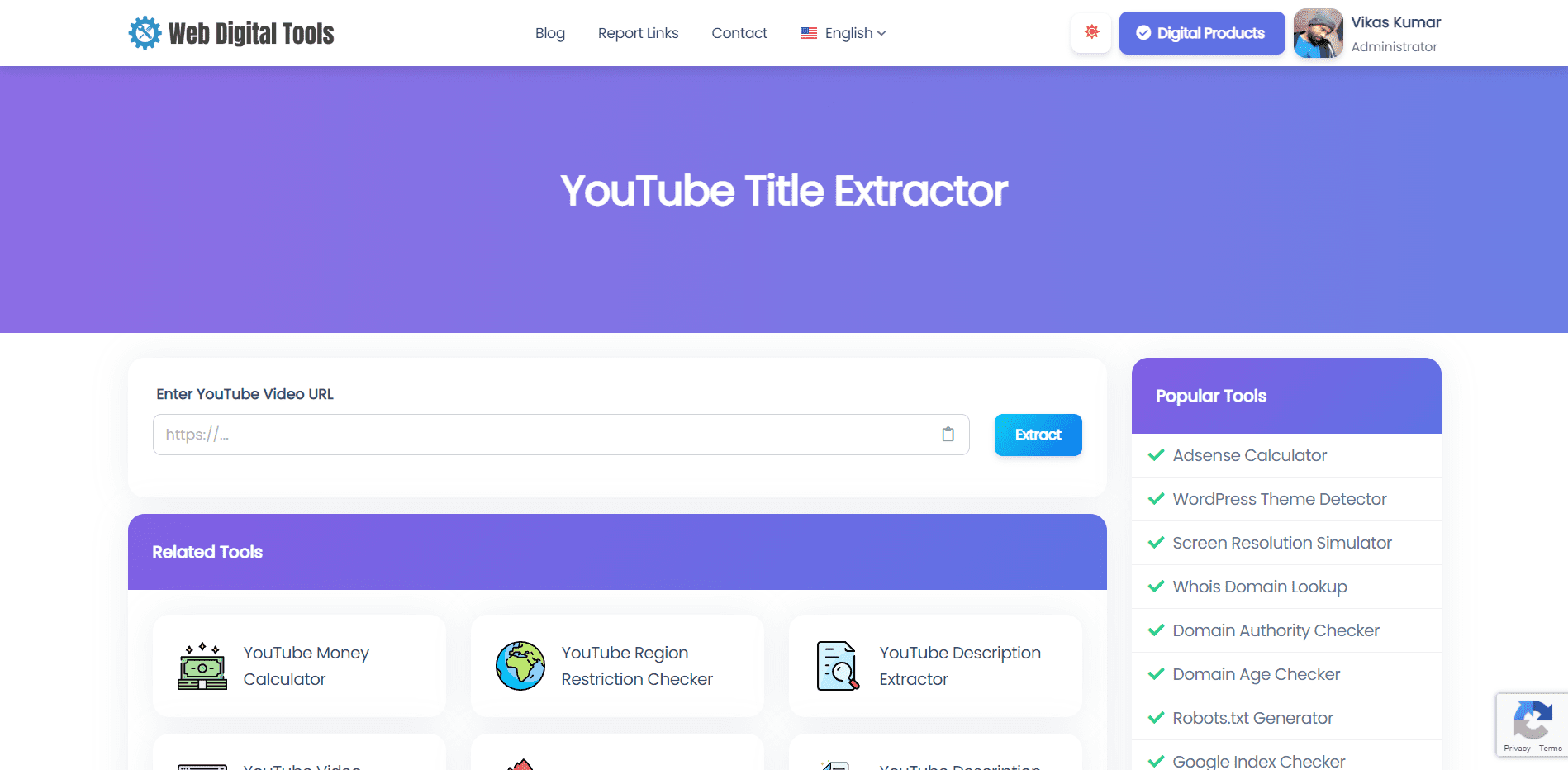
Overall, a YouTube title extractor can be a useful tool for content creators, marketers, and researchers who want to analyze, learn from, or optimize YouTube video titles.
Benefits of Using a Checker Tool:
Using a YouTube Title Extractor tool like the one offered by webdigitaltools.com can have several benefits, including:
-
Time-saving: Manually extracting titles from YouTube videos can be a time-consuming process. Using a YouTube Title Extractor tool can save you time and effort by automating the process of extracting video titles.
-
Competitive analysis: By analyzing the titles of your competitors' videos, you can gain insights into their video strategy and potentially identify areas for improvement in your own content.
-
Inspiration: The tool can also be used to find inspiration for your own video titles. By analyzing popular or trending video titles in your niche or industry, you can get ideas for your own video content.
-
Optimization: The tool can help you optimize your own video titles by identifying keywords or phrases that are commonly used in popular or trending video titles.
-
Improved discoverability: Using relevant and optimized video titles can improve the discoverability of your videos on YouTube, potentially leading to increased views and engagement.
-
User-friendly: The YouTube Title Extractor tool offered by webdigitaltools.com is easy to use, even for those with limited technical knowledge.
Overall, using a YouTube Title Extractor tool can help you to optimize your video titles, gain insights into your competitor's strategies, and save time in the process.
How to use YouTube Title Extractor?
To use the YouTube Title Extractor tool offered by webdigitaltools.com, follow these simple steps:
-
Go to the webdigitaltools.com website and navigate to the "YouTube Title Extractor" tool.
-
In the search bar, enter the URL of the YouTube video or channel from which you want to extract titles.
-
Click on the "Extract Titles" button.
-
Wait for the tool to analyze the video or channel and extract the titles.
-
Once the tool has finished analyzing the video or channel, a list of extracted titles will appear on the screen.
-
You can then copy and paste the extracted titles into a spreadsheet or document for further analysis or use.
Note: The YouTube Title Extractor tool provided by webdigitaltools.com can extract up to 500 video titles per search.
It's important to note that the quality of the extracted titles can vary depending on the video or channel being analyzed. Some videos or channels may have poorly optimized titles or titles that don't accurately reflect the content of the video. Therefore, it's important to use the extracted titles as a starting point for further analysis and optimization.
Let's try our YouTube title extractor tool & report to us if you found any errors.






