
YouTube Channel Statistics
What is a YouTube channel statistic?
A YouTube channel statistic refers to the various metrics and data points that are available for tracking and analyzing the performance of a YouTube channel. These statistics can provide valuable insights into the engagement, reach, and effectiveness of a channel on the platform.
Some of the key channel statistics that are available on YouTube include:
-
Subscribers: The number of users who have subscribed to a channel to receive notifications of new content.
-
Views: The total number of views that all videos on the channel have received.
-
Watch time: The total amount of time that viewers have spent watching videos on the channel.
-
Engagement metrics: The number of likes, dislikes, comments, shares, and subscribers a channel has received.
-
Audience demographics: Information about the age, gender, location, and interests of a channel's viewers.
-
Traffic sources: The sources of traffic that are driving views to a channel, such as a search, suggested channels, or external websites.
-
Revenue and monetization: Data related to the revenue generated by a channel through advertising or other monetization methods.
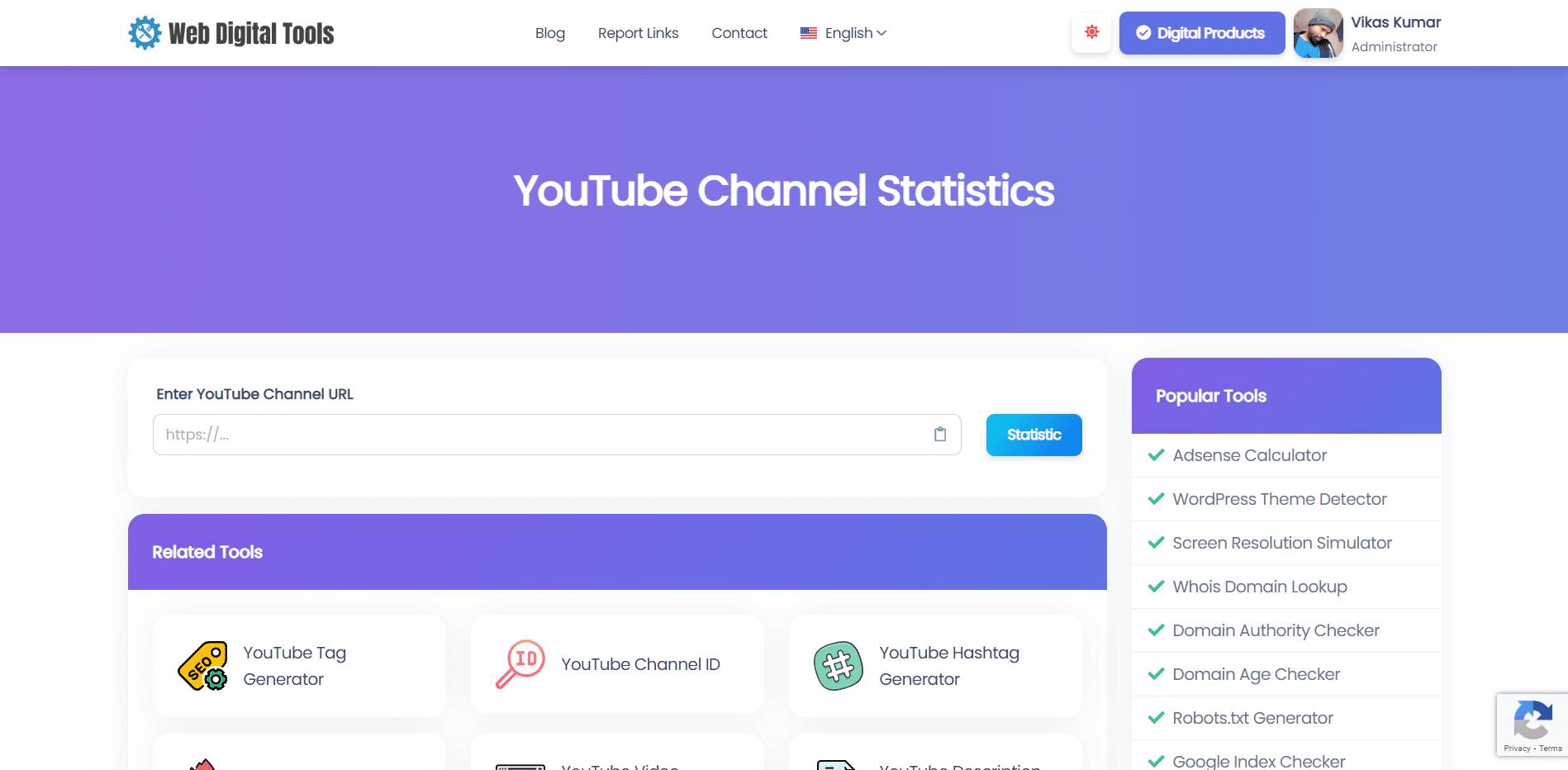
By analyzing these metrics, channel owners and marketers can gain insights into how their channels are performing and make data-driven decisions to improve their content and reach a larger audience.
Benefits of YouTube channel stats tool
There are several benefits of using a YouTube channel stats tool to track and analyze channel statistics. These include:
-
Understanding viewer behavior: By analyzing channel statistics, content creators and marketers can gain insights into how viewers are engaging with their channel, such as which videos are most popular, what type of content viewers enjoy, and what time of day or week viewers are most active.
-
Measuring channel performance: Channel statistics tools provide data on key metrics such as subscriber growth, views, watch time, and engagement. This allows content creators and marketers to track the performance of their channels over time and identify trends or patterns in audience behavior.
-
Optimizing content strategy: Using channel statistics, content creators and marketers can make data-driven decisions about their content strategy, such as what type of videos to create, when to post them, and how to promote them to maximize reach and engagement.
-
Identifying areas for improvement: Channel statistics tools can help content creators and marketers identify areas where their channel is underperforming, such as low engagement or high viewer drop-off rates. This information can be used to make improvements to content and improve channel performance.
-
Measuring the effectiveness of marketing campaigns: If you're running ads or promoting your channel on other platforms, channel statistics tools can help you track the effectiveness of your marketing campaigns and make adjustments as needed.
Overall, a YouTube channel stats tool can provide valuable insights into audience behavior, channel performance, and content strategy, allowing content creators and marketers to optimize their channels for maximum reach and engagement.
How to use the YouTube channel statistics checker tool?
To use the YouTube channel statistics checker tool on webdigitaltools.com, follow these steps:
-
Go to YouTube Channel Statistics.
-
Enter the username of the YouTube channel you want to analyze in the search bar provided on the page.
-
Click on the "Check Now" button to start the analysis process.
-
The tool will now display a summary of the channel's statistics, including the number of views, subscribers, and videos on the channel. You can also view engagement metrics, demographics, traffic sources, and revenue data by clicking on the relevant tabs.
-
You can further refine your analysis by setting a date range and selecting specific videos to analyze. This can help you identify trends in your channel's performance over time and pinpoint areas for improvement.
-
Use the insights gained from the channel statistics to inform your content strategy and make data-driven decisions about your channel's direction. For example, if you notice that certain types of videos are more popular among your audience, you can create more of that content to increase engagement.
-
Monitor your channel statistics regularly to track your progress and make adjustments as needed. This will help you continue to improve your channel's performance over time.
Remember that YouTube channel statistics can be complex, so take your time to understand the data and use it to improve your content strategy. With practice, you will be able to use the YouTube channel statistics checker tool to optimize your channel and grow your audience on the platform.
Let's try our YouTube channel statistics tool & report to us if you found any errors.






