
YouTube Channel ID
What is YouTube Channel ID?
A YouTube Channel ID is a unique identifier for a YouTube channel. It is a string of letters and numbers assigned to a channel when it is created, and it remains the same even if the channel name is changed.
The Channel ID is a necessary piece of information for many YouTube-related tasks, such as fetching channel data using the YouTube API, subscribing to a channel, or embedding a channel's videos on a website.
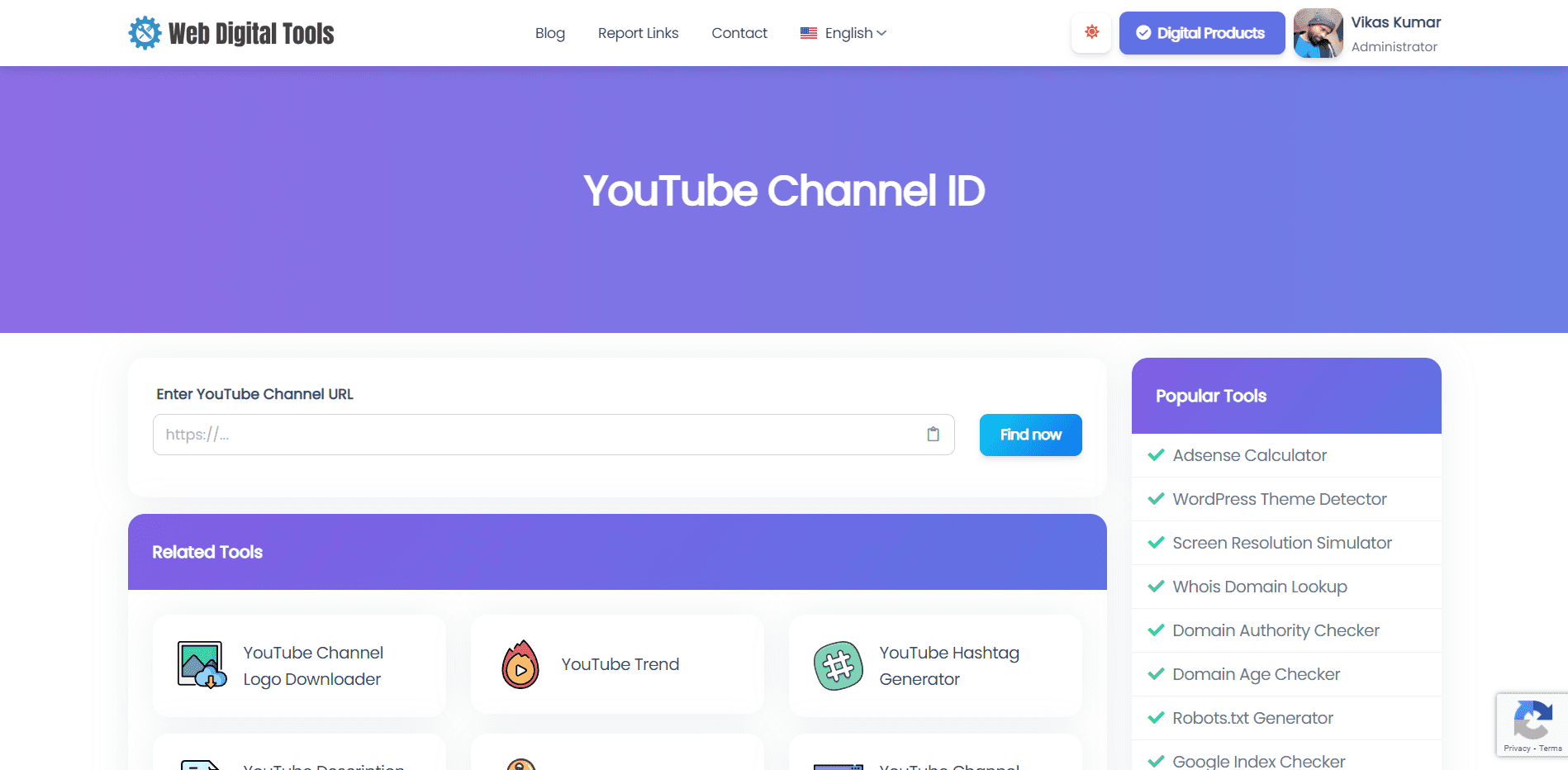
In summary, the Channel ID is a unique identifier for a YouTube channel that allows you to access and interact with the channel's data through various YouTube-related tasks.
Benefits of YouTube Channel ID Tool:
There are several benefits to using a YouTube Channel ID tool, including:
-
Accurate channel identification: A YouTube Channel ID tool ensures that you are identifying the correct channel by providing the accurate Channel ID associated with the channel's URL or name.
-
Easy integration: The Channel ID is a necessary piece of information for integrating YouTube channels with third-party tools, such as analytics or content management systems. Using a Channel ID tool makes it easy to integrate with these tools.
-
Simplified API access: Many developers use the YouTube API to access and retrieve data from YouTube channels. The Channel ID is required to interact with the API, and a Channel ID tool simplifies the process of retrieving the ID.
-
Time-saving: Manually searching for a Channel ID can be time-consuming, especially if you need to identify multiple channels. A YouTube Channel ID tool automates the process and saves time.
-
Convenient: Channel ID tools are easy to use and require no technical skills or knowledge, making it convenient for anyone to identify a YouTube channel's ID.
Overall, a YouTube Channel ID tool simplifies the process of identifying a YouTube channel's unique ID, saving time and effort, and making it easy to integrate with third-party tools and the YouTube API.
How to use YouTube Channel ID?
Here are the steps to find a YouTube Channel ID using our tool.
-
Go to YouTube Channel ID checker in your web browser.
-
Enter the name or URL of the YouTube channel you want to find the ID for in the "Channel URL or Name" field.
-
Click the "Get Channel ID" button.
-
The tool will retrieve the Channel ID associated with the channel name or URL you provided. The Channel ID will be displayed in the "Channel ID" field.
-
Copy the Channel ID by clicking the "Copy" button next to it.
-
You can now use the Channel ID for various YouTube-related tasks, such as accessing YouTube's API or embedding a channel's videos on a website.
Note: Be sure to have permission to use a Channel ID for the intended purpose, and be careful when using third-party tools to retrieve Channel IDs, as some tools may not be trustworthy or may violate YouTube's terms of service.
Let's try our YouTube channel ID finder tool & report to us if you found any errors.






