
YouTube Video Statistics
What is YouTube Video Statistic?
YouTube video statistics refer to the various metrics and data points that are available for tracking and analyzing the performance of a YouTube video. These statistics can provide valuable insights into the engagement, reach, and effectiveness of a video on the platform.
Some of the key video statistics that are available on YouTube include:
-
Views: The number of times a video has been viewed by users.
-
Watch time: The total amount of time users have spent watching a video.
-
Engagement metrics: The number of likes, dislikes, comments, shares, and subscribers a video has received.
-
Audience demographics: Information about the age, gender, location, and interests of a video's viewers.
-
Traffic sources: The sources of traffic that are driving views to a video, such as searches, suggested videos, or external websites.
-
Playback locations: The locations where a video is being played, such as on YouTube or on an external website.
-
Revenue and monetization: Data related to the revenue generated by a video through advertising or other monetization methods.
By analyzing these metrics, content creators and marketers can gain insights into how their videos are performing, and make data-driven decisions to improve their content and reach a larger audience.
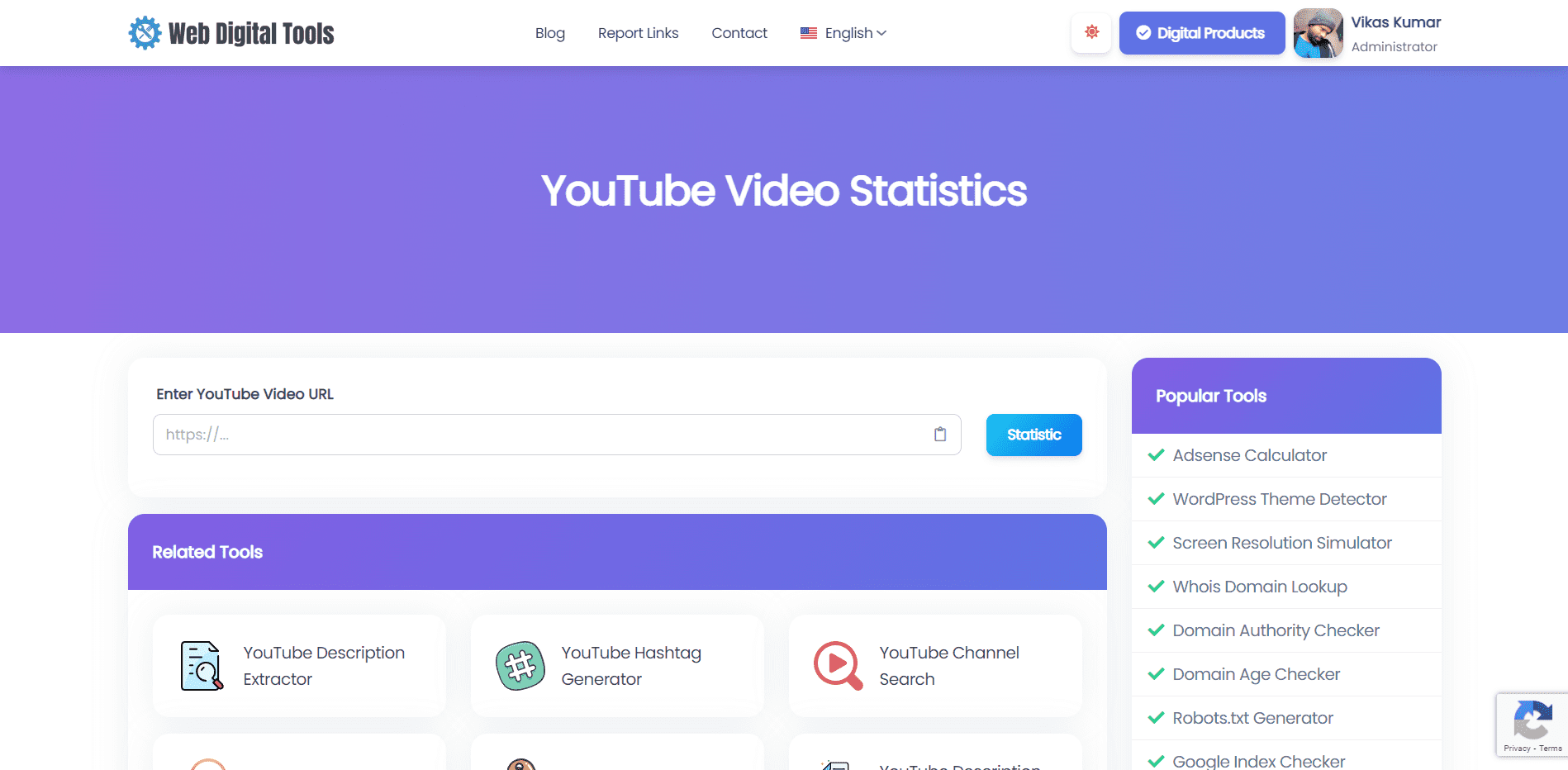
Benefits of YouTube YouTube Stats Tool
The benefits of using a YouTube Stats Tool to track and analyze video statistics are numerous, including:
-
Understanding viewer behavior: YouTube Stats Tool provides information about the number of views, watch time, audience demographics, and other metrics that help content creators and marketers understand how viewers are engaging with their videos.
-
Measuring video performance: With YouTube Stats Tool, content creators and marketers can track the performance of their videos over time and identify trends and patterns that can inform future content strategy.
-
Improving content strategy: By analyzing video statistics, content creators and marketers can gain insights into what works and what doesn't, and use this information to improve their content strategy and create more engaging videos.
-
Identifying areas for improvement: YouTube Stats Tool allows content creators and marketers to identify areas where their videos are underperforming, such as low engagement or high viewer drop-off rates, and make changes to improve video performance.
-
Making data-driven decisions: By using YouTube Stats Tool to track and analyze video statistics, content creators and marketers can make data-driven decisions about their content strategy, such as which types of videos to create, when to post them, and how to promote them.
Overall, YouTube Stats Tool provides valuable insights into video performance and viewer behavior, allowing content creators and marketers to improve their content strategy and reach a larger audience.
How to use YouTube video statistics checker?
Here are general instructions on how to use the YouTube video statistics checker:
-
Log in to your YouTube account and go to the YouTube Studio dashboard.
-
Click on the "Analytics" tab in the left-hand menu.
-
In the Analytics section, you will see various options to view your video statistics, such as Overview, Reach, Engagement, Audience, and Revenue.
-
Click on any of these options to view the relevant statistics. For example, if you click on "Overview," you will see an overview of your channel's performance over the selected time period, including views, watch time, and estimated revenue.
-
You can also filter your video statistics by date range, video, geography, and other factors. This will help you focus on specific metrics and better understand your video performance.
-
Once you have analyzed your video statistics, use the insights to inform your content strategy and make data-driven decisions. For example, you might use the information to create more engaging videos, target a specific audience, or optimize your video titles and descriptions.
Remember that YouTube video statistics can be complex, so take your time to understand the data and use it to improve your content strategy over time.
Let's try our YouTube video statistics checker tool & report to us if you found any errors.






