
YouTube Description Generator
What is a YouTube description generator?
A YouTube Description Generator is a tool or software that helps content creators generate descriptions for their YouTube videos automatically. These tools use algorithms and pre-built templates to generate descriptions based on the video's content and other relevant information.
YouTube descriptions are important because they provide viewers with more information about the video's content, including details about the video itself, its creator, and any relevant links or resources. A well-crafted description can help a video to rank higher in search results, attract more views, and increase engagement.
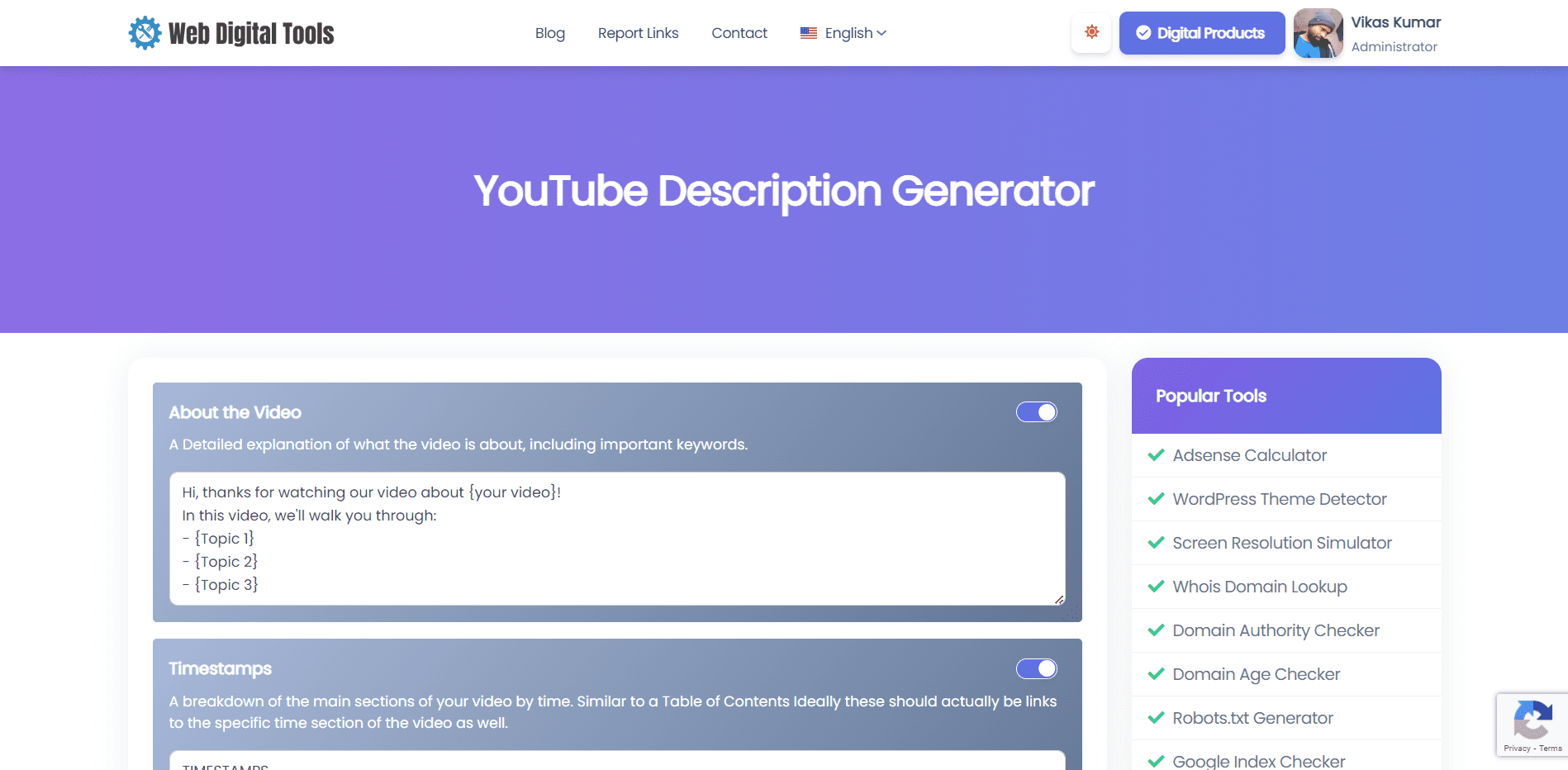
A YouTube Description Generator can help content creators to save time and effort by automating the process of creating descriptions. Some YouTube Description Generators use machine learning and natural language processing techniques to analyze the video's content and generate descriptions that are optimized for search engines.
However, it's important to note that while a YouTube Description Generator can be a useful tool, it's still important for content creators to review and edit the generated descriptions to ensure they accurately reflect the content of their videos and are engaging for viewers.
Benefits of using a Description Generator:
Using a YouTube Description Generator can offer several benefits, including:
-
Time-saving: Writing a compelling and optimized description for each YouTube video can be time-consuming. A YouTube Description Generator can automate this process, saving content creators time and effort.
-
Consistency: By using a YouTube Description Generator, content creators can ensure that their video descriptions are consistent in terms of style, format, and tone.
-
Optimization: A YouTube Description Generator can help content creators to optimize their video descriptions for search engines, by including relevant keywords, tags, and links.
-
Professionalism: A well-crafted description can make a video look more professional and appealing to viewers. A YouTube Description Generator can help content creators to create descriptions that are engaging, informative, and persuasive.
-
Increased engagement: A YouTube Description Generator can help content creators to create descriptions that are more likely to engage viewers, by providing them with valuable information and resources related to the video's content.
Overall, using a YouTube Description Generator can help content creators to save time, improve the quality and consistency of their video descriptions, and increase engagement with their viewers. However, it's important to note that while a YouTube Description Generator can be a useful tool, it's still important for content creators to review and edit the generated descriptions to ensure they accurately reflect the content of their videos and are engaging for viewers.
How to use a YouTube description generator?
Here are the general steps to use a YouTube Description Generator:
-
Choose a YouTube Description Generator tool on the Web Digital Tools website.
-
Enter the required information: such as the video title, description, tags, and links. Some tools may also ask for additional information, such as the video's category or the creator's social media handles.
-
Choose a template: Most YouTube Description Generator tools offer pre-built templates that you can choose from, depending on the type of video you are creating. Choose a template that best suits your video's content and goals.
-
Generate the description: After entering the required information and choosing a template, click the Generate button to create the description.
-
Review and edit the description: Once the description is generated, review it to ensure that it accurately reflects the content of your video and includes all the necessary information. Edit the description as needed to make it more engaging and informative for viewers.
-
Save or copy the description: After reviewing and editing the description, save or copy it to use in your YouTube video.
Note: Some YouTube Description Generator tools may have additional features or options that you can customize, such as the ability to optimize the description for search engines or to include specific tags or links. Check the instructions or documentation provided with the tool for more information on how to use it.
Let's try our YouTube description generator tool & report to us if you found any errors.






